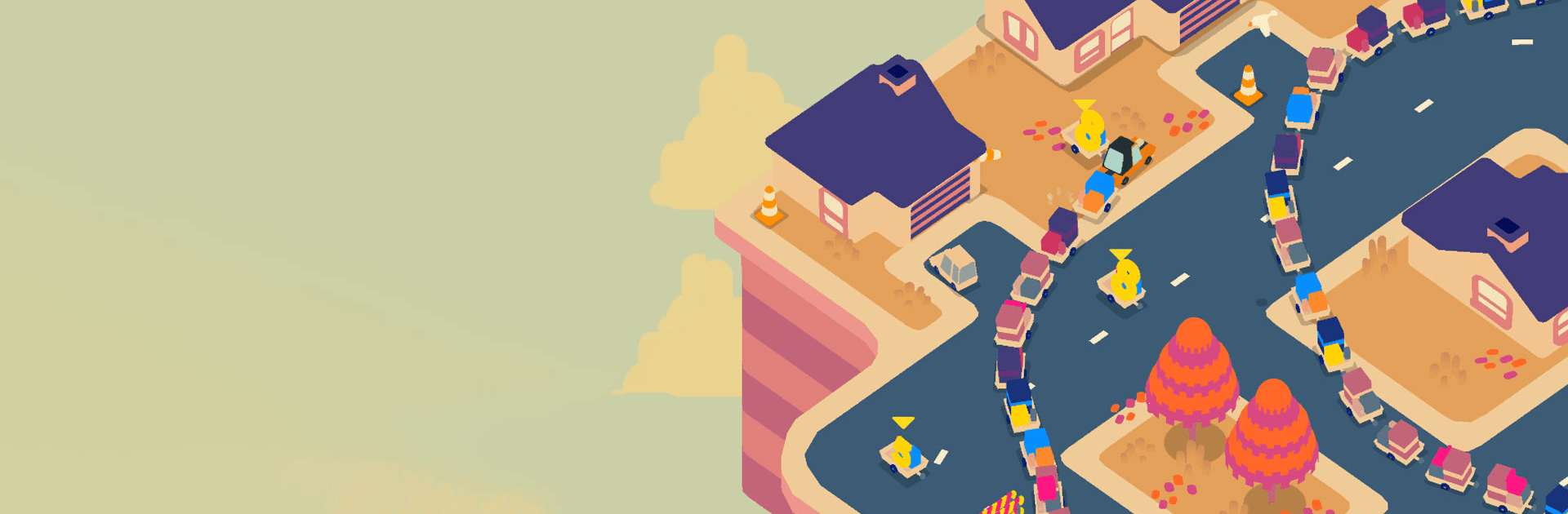PAKO Caravan is the newest installment in the PAKO game series by Tree Men Games. This casual game released September, 2020 and is now available on iOS and Android.
Who doesn’t know and love playing the classic Snake game growing up? Now, revisit this classic style of game in a revamped, colorful twist! The goal is to keep building your caravan and make it as long as possible.
It’s not just about the building, there are also challenging missions you should complete that make the game more addictive! Prepare to tackle new obstacles with every new level. Mow lawns, teleport, take risky jumps, and even get involved in crazy lab experiments!
The classic PAKO elements are also still here for your enjoyment. With vibrant graphics and laid-back gameplay, this game is perfect for anyone who is just looking for a break or to pass time. The 15 levels and addictive challenges ensure that there’s no better way to spend your spare time!
Unlock specific cars, tricks, and missions like you’ve never seen before. Gain achievements and make your way up the ranks. With more than 100 missions to complete and leaderboard competitions, be the winning player among all others!