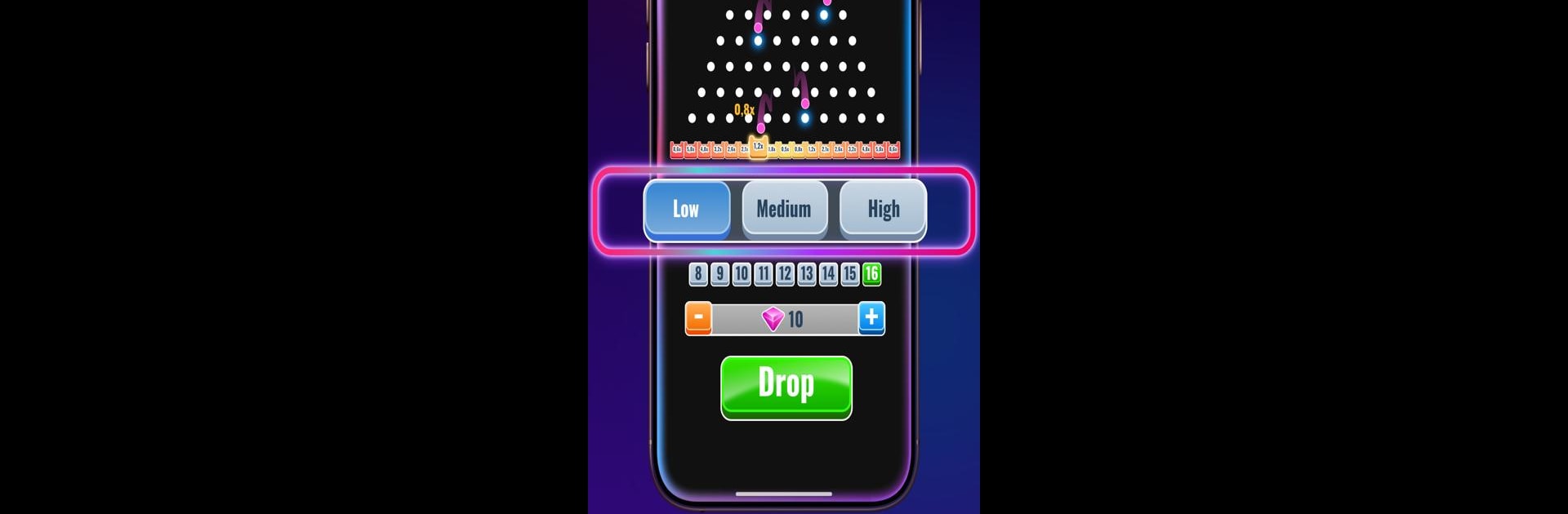From the innovators and creators at Joker Game, Drop Space – Drop Balls x1000 is another fun addition to the World of Casual games. Go beyond your mobile screen and play it bigger and better on your PC or Mac. An immersive experience awaits you.
About the Game
Drop Space – Drop Balls x1000 drops you right into an interstellar arcade where gravity, luck, and skill collide. Looking for that quick hit of casual fun, or maybe a new obsession? Here, you’ll be sending balls bouncing through wild, cosmic pegboards—sometimes by the hundreds or even thousands. No pressure: whether you’re all about perfecting your shot or just want a laid-back game to pass the time, this little adventure from Joker Game keeps things interesting.
Game Features
-
Daily Challenges, All Year Long
There’s literally a fresh level every single day, so you’ll never run out of pegs to hit or surprises to unlock. The 365-Day Voyage might just keep you coming back for “one more round.” -
Variety of Play Modes
Feel like going big? Hit up x100 or x1000 mode and let a wild storm of balls loose at once. For a fresh twist, Starfall, Bubble, and Digger modes each change up the action, keeping things lively. -
Skill Meets Strategy
Some modes, like Starfall and Digger, really test your timing and aim. You can practice, experiment, and watch as you get better (or luckier) with every drop. -
Cosmic Unlockables
Earn cool visual effects, cosmic collectibles, and new elements by completing quests and weekly tasks. Who doesn’t like a bit of flair with their fun? -
Unexpected Surprises
Hidden tunnels, spinning bubbles, and wild chain reactions—along with ever-changing cosmic backdrops—make each session feel new. -
Smooth Controls Anywhere
Want a comfy play session? The game works great with something like BlueStacks, letting you aim and launch with mouse or keyboard for a bit more precision.
If you’re in the mood for something chill yet constantly surprising, Drop Space – Drop Balls x1000 gives you a different journey through the stars every single day.
Get ready for a buttery smooth, high-performance gaming action only on BlueStacks.