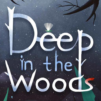From the innovators and creators at CottonGame, Reviver: Premium is another fun addition to the World of Casual games. Go beyond your mobile screen and play it bigger and better on your PC or Mac. An immersive experience awaits you.
About the Game
Reviver: Premium from CottonGame spins a touching story wrapped up in clever puzzles, all set in a cozy hand-drawn world. You’ll find yourself making small choices that send ripples through the lives of two people, watching their stories shift with every decision. It’s a laid-back casual experience, but there’s real heart here—expect to get pulled into a journey about love, fate, and the surprising impact of little moments.
Game Features
-
Emotional Storytelling
Every scene lets you step into the lives of two characters, following them from their youth all the way into old age. Your choices matter more than you’d think; even tiny decisions can lead to big changes in how their story unfolds. -
Interactive World
Everything you touch comes alive with smooth, lively animations. Objects and environments respond as you explore, helping you get lost in the atmosphere and the narrative. -
Challenging Puzzles
There are over 50 mini-games and puzzles to piece together, each woven right into the story. These challenges keep things fresh and let you discover new secrets hidden in the everyday moments. -
Hand-Drawn Visuals
The game’s got a gentle, artsy style—think finely detailed illustrations and expressive characters. Even the backgrounds tell their own slice of the story, often without a single word needed. -
Time-Travel Adventure
You’ll hop between different eras, experiencing how even the quietest interactions can shape a lifetime. The journey’s more about feeling than talking, inviting you to notice the meaning in silent, simple moments. -
Premium Benefits
With a one-time purchase, you get lifetime access—no ads or interruptions. Everything’s set up for a smooth play experience, including clear fonts, easy-to-use controls, and gentle battery use on your mobile. It even supports ultra-wide screens, and—just a heads up—it looks especially sharp if you play on a bigger display through BlueStacks. -
Direct Mobile Port
Reviver: Premium is officially adapted from an acclaimed Steam title, giving you early and affordable access straight from your phone or on BlueStacks.
Get ready for a buttery smooth, high-performance gaming action only on BlueStacks.