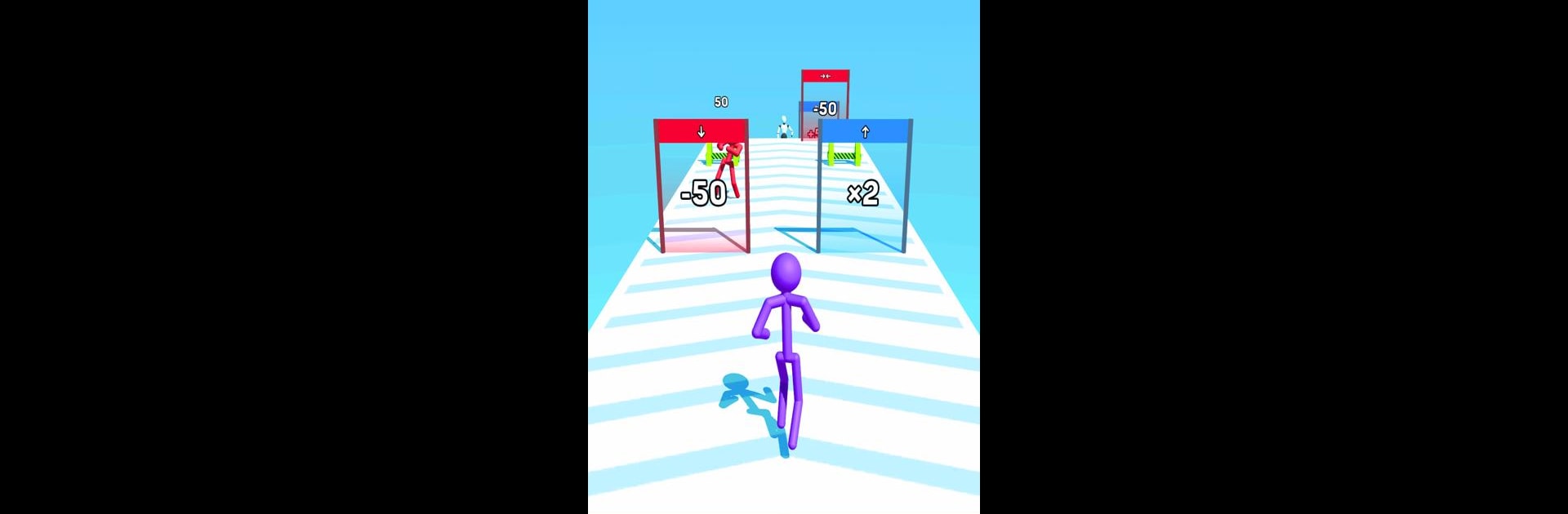Tall man 3D: merge and run brings the Casual genre to life, and throws up exciting challenges for gamers. Developed by Sonat Studio, this Android game is best experienced on BlueStacks, the World’s #1 app player for PC and Mac users.
About the Game
Tall man 3D: merge and run drops you right into a wild race packed with monsters, merging, and some seriously tricky obstacles. It’s one of those casual games from Sonat Studio that looks super simple when you first pick it up… until you realize how much strategy goes on under the surface. If you like games where you need quick decisions and clever thinking, this one’ll keep you on your toes as you try to outmaneuver bigger foes and build up your stick hero’s strength. It’s speed, action, and a dash of puzzle rolled together.
Game Features
-
Strategic Merging
Pick your path and gather up stickmen along the way—then merge them to bulk up your hero! It’s not about running wild; you’ll have to plan when to strengthen your squad and when to dodge those hefty enemies. -
Ever-Changing Levels
Each round brings something new. From sneaky traps to weird and wild monsters, you never know exactly what’s coming next. You’ll need to stay alert and adjust your strategy every time. -
Challenging Boss Battles
It’s not all about minions—at the end of the run, a tough king stickman is waiting. You only get one shot to see if your merging and running paid off. -
Rewarding Weapon Upgrades
Along your journey, grab power-ups and find new weapons to help knock out monsters faster. Pick wisely and watch your power go up. -
Casual, Pick-Up-and-Play Fun
No complicated learning needed. Whether you’ve got a minute or an hour, Tall man 3D: merge and run is super easy to get into but hard to master. -
Better with BlueStacks
Using BlueStacks makes the experience smoother, whether you prefer using a keyboard and mouse or just want the game to run at its best on your computer.
If running, merging, and outsmarting monsters sounds like your thing, this casual game’s got plenty of surprises.
Get ready for a buttery smooth, high-performance gaming action only on BlueStacks.