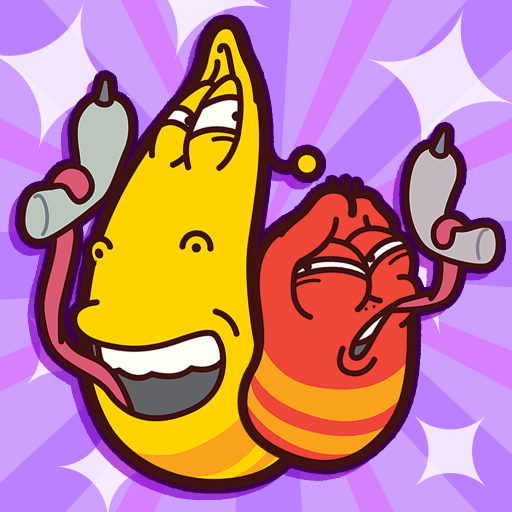Join millions to experience Hospital Doctor Game for Kids, an exciting Casual game from IDZ Digital Private Limited. With BlueStacks App Player, you are always a step ahead of your opponent, ready to outplay them with faster gameplay and better control with the mouse and keyboard on your PC or Mac.
About the Game
Hospital Doctor Game for Kids puts little players in the driver’s seat—literally and figuratively. Here, kids can jump between being a friendly doctor, rolling up in a tricked-out ambulance, or even trying out their skills as a dentist. The hospital corridors are always bustling, and there’s always an adorable animal patient waiting for help. Whether your kid loves wild adventures or hands-on mini-games, this casual game from IDZ Digital Private Limited brings a playful, colorful experience that invites creativity, quick thinking, and maybe even a little giggle or two.
Game Features
-
Choose Your Role
Ever wanted to play doctor, or steer an ambulance through twisty roads? Here, you can switch it up, playing as a doctor, ambulance driver, or dentist—each with its own challenges and surprises. -
Animal Patients Galore
Expect a parade of cute animals needing care: tigers with sore paws, pandas feeling under the weather, and plenty more. Every patient has a story, and it’s your job to help them feel better using kid-friendly medical tools and treatments. -
Customizable Ambulance
Decorating your ride isn’t just fun—it’s useful! Pick out wheels, colors, and goofy accessories for your ambulance before racing down roads packed with unpredictable obstacles. Make it your own and see what kind of wild look you can come up with. -
Interactive Treatments
Fix up your patients with drag-and-drop mini-games. Take x-rays, clean wounds, set bones, and reward brave little animals for their patience. It’s hands-on and simple enough for young players to pick up fast. -
Shadow Matching & Problem Solving
Beyond patching up patients, the game mixes in puzzles and matching games. These aren’t just for fun—they help kids sharpen skills like hand-eye coordination, logic, and focus without feeling like homework. -
Bright, Playful Graphics
The whole world of Hospital Doctor Game for Kids is bursting with color. Animal pals are extra-adorable, and every hospital room feels warm and welcoming—no scary stuff here. -
Works Great with BlueStacks
Want a big-screen experience? Running the game on BlueStacks means crisp visuals and even more playful detail, making it an even better way for children to explore this hospital adventure.
Get ready for a buttery smooth, high-performance gaming action only on BlueStacks.