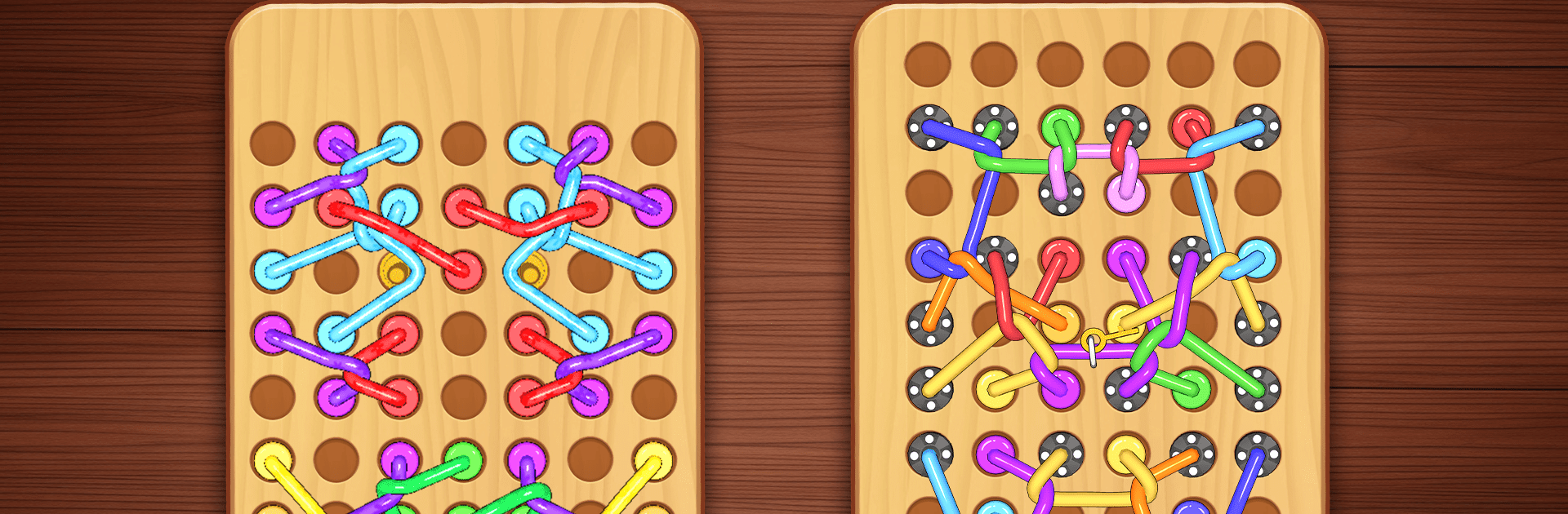From the innovators and creators at Sonat Technology Limited, Woody Untangle Rope 3D Puzzle is another fun addition to the World of Casual games. Go beyond your mobile screen and play it bigger and better on your PC or Mac. An immersive experience awaits you.
About the Game
Woody Untangle Rope 3D Puzzle from Sonat Technology Limited is the kind of casual game that’s easy to pick up but surprisingly hard to put down. Here, you’ll find yourself faced with ropes all twisted into knots—you’ll poke, swipe, and drag them to unravel the mess in an oddly satisfying way. Whether you’ve got five minutes or a whole afternoon, this game’s got just the right mix of relaxation and challenge to keep you coming back.
Game Features
-
Eye-Catching 3D Wood Theme
Every level’s got a handcrafted vibe, with polished wood textures and a soothing color palette that stands out from the usual puzzle crowd. -
Loads of Levels
Over 1,000 brain-teasers, each adding a new twist—literally. Maps and difficulties keep changing, so things never get stale. -
Rope Skins & Whimsical Pins
Switch things up by unlocking fun rope designs and playful pins that react as you play—seriously, they’ve got some personality. -
Helpful Boosters
Ran into a knotty situation? Don’t sweat it. Powerful boosters can help you breeze past those really tough tangles. -
Competitive Racing Mode
If you’re feeling speedy, jump into racing competitions and see how you stack up against other players’ untangling skills. -
Global Leaderboards
Want to brag a little? Track your progress and see where you rank among puzzle fans worldwide. -
Daily Rewards
Check in for new bonuses, surprises, and little treats just for showing up.
P.S. If you want even smoother gameplay and easier rope dragging, Woody Untangle Rope 3D Puzzle plays great on BlueStacks, especially with mouse and keyboard control.
Ready to top the leaderboard? We bet you do. Let precise controls and sharp visuals optimized on BlueStacks lead you to victory.