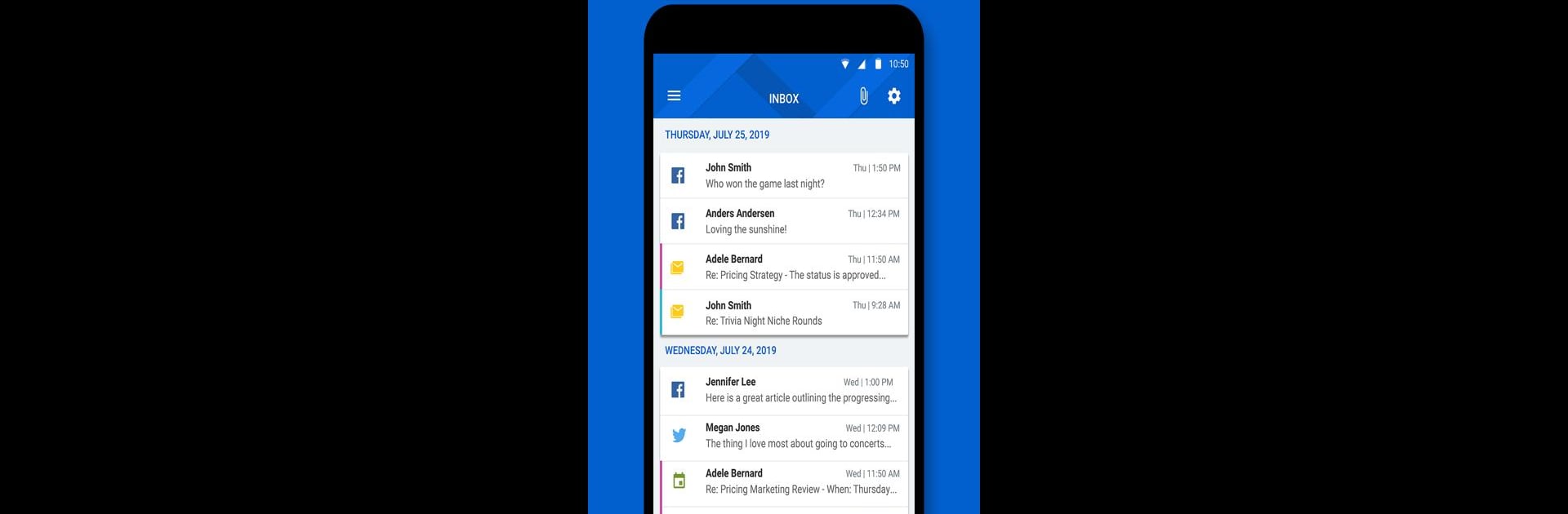Let BlueStacks turn your PC, Mac, or laptop into the perfect home for BlackBerry Hub+ Inbox, a fun Communication app from BlackBerry Limited.
About the App
If you’re always finding yourself toggling between email and calendar apps—or dealing with a flood of notifications from a bunch of different services—BlackBerry Hub+ Inbox might just be what you need. Designed by BlackBerry Limited, this communication app brings everything together so you can manage your emails, calendar events, and even messages from apps like Facebook and WhatsApp, all in one tidy spot. It’s about making your digital life a little less chaotic, whether you’re at your desk or on the go.
App Features
-
All-In-One Message Center
Keep your emails, calendar invites, and even social notifications all in a single app—no more hopping around just to stay in the loop. -
Multiple Email Account Support
Add Gmail, Yahoo!, Outlook.com, your work Exchange account, and pretty much any other email you use. Switch between them effortlessly or see everything at once. -
Contact Suggestions & Quick Replies
The app makes it super easy to pick recipients for emails with suggestions, and you can reply to messages or calendar invites right from your inbox. -
Snooze for Later
Don’t need to deal with it right now? Snooze messages so they’ll pop back up when you’re actually ready for them, whether that’s a future date, time, or even when you reach a certain location. -
Personalized Views & Filters
Organize things your way. Set up custom views, group messages, or filter out the noise so important conversations don’t get buried. -
Dark Mode
Switch things up with a sleek dark theme that’s easy on the eyes, especially in low light. -
Rich Formatting
Got something you really need to get across? The formatting toolbar lets you bold, highlight, and style your emails so they stand out. -
Enterprise-Ready Security
If you’re using Android for work, BlackBerry Hub+ Inbox fits right in with Android Enterprise, keeping business and personal accounts secure and separate when needed. -
Special for BlackBerry Devices
On actual BlackBerry hardware, you’ll get a quick visual cue for unread messages (that classic red spark indicator) and a familiar gesture to launch the inbox. -
Wearables Integration
Works with Android Wear, so you can check or respond to important stuff straight from your wrist.
And for users who want to try out BlackBerry Hub+ Inbox on a bigger display, BlueStacks makes it possible to enjoy all these features right on your computer.
BlueStacks gives you the much-needed freedom to experience your favorite apps on a bigger screen. Get it now.