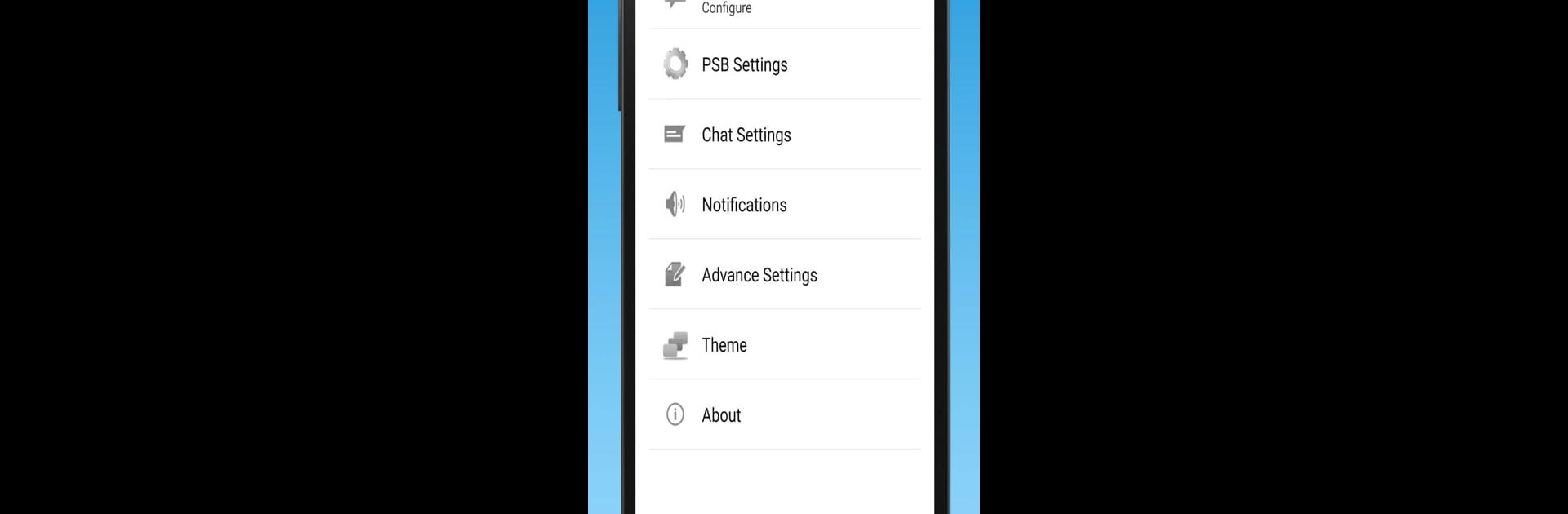What’s better than using Calculator Pro+ – Private Message & Call Screening by Private SMS Box? Well, try it on a big screen, on your PC or Mac, with BlueStacks to see the difference.
About the App
Ever wish you had a clever way to keep certain texts or calls under wraps? Calculator Pro+ – Private Message & Call Screening by Private SMS Box is a Communication app with a sneaky twist: it looks and acts just like a regular calculator, but there’s a lot more inside. If you’re looking for a spot to safely store private conversations or block those annoying spam calls, you’ll find this app simple but surprisingly powerful. Chats stay away from prying eyes, and everything’s tucked away exactly where you want it.
App Features
- Secret Access with a Calculator: Nobody would guess your private messages are hidden here—it opens with a password right from an ordinary calculator screen.
- Hide SMS and MMS: Add contacts you want to keep private, and their texts and media move directly into the app, out of sight from standard messaging.
- Spam Call Blocker: Not interested in spam or robocalls? The app comes with straightforward call filtering to keep disruptive calls out of your life.
- Custom Notifications: Choose how notifications show up—change the text or icon so nobody suspects a thing when a message lands.
- Private Messaging Between Users: If both you and your friends use Calculator Pro+, you can text, share images, audio, or your location, all for free.
- Emoji Support: Express yourself with a whole collection—over 300 emojis are ready to go.
- Multimedia and Location Sharing: Snap a photo, record audio, or drop a pin to share your location; the app keeps all of this private too.
- Quick Hide Option: You can hide the app icon itself, making it invisible from your apps list, and open it right from your phone dialer if needed.
- Auto Backup: Your private messages and call logs can back themselves up, so you won’t lose anything important.
- App Timeout: Worried about forgetting to close it? Set a timer to lock things down automatically after a while.
- Move Messages Easily: Messages to and from your secret contacts can slide back and forth between Calculator Pro+ and your regular messaging app.
For those who like a bigger view or smoother typing, BlueStacks lets you run Calculator Pro+ on your computer, so you can manage secret chats and calls from a larger screen.
Ready to experience Calculator Pro+ – Private Message & Call Screening on a bigger screen, in all its glory? Download BlueStacks now.