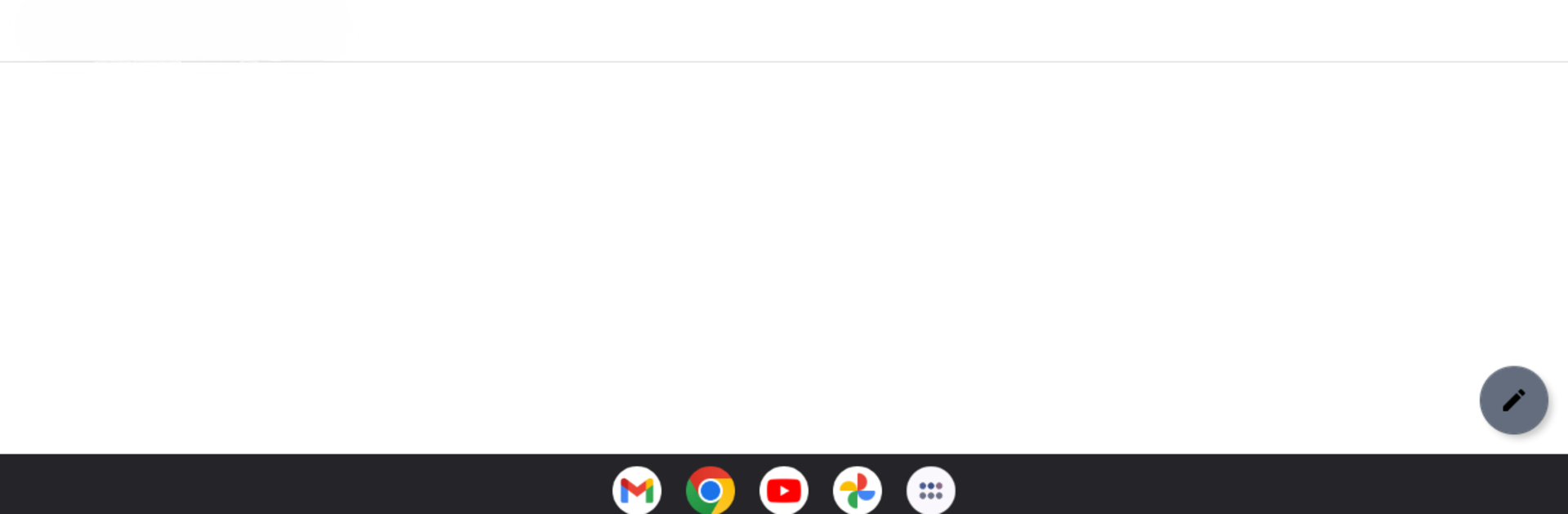Multitask effortlessly on your PC or Mac as you try out CorrLinks, a Communication app by Advanced Technologies Group, LLC on BlueStacks.
About the App
CorrLinks makes it easier for you to keep in touch with friends or family who may be in correctional institutions. It’s a straightforward way to send messages back and forth, helping everyone feel a bit closer even when circumstances make things challenging. With real-time notifications, CorrLinks lets you know right away when you have a new message waiting, so you’re always in the loop.
App Features
-
Instant Message Alerts
You’ll get a notification as soon as a new message arrives—no more checking every few minutes to see if someone’s written back. -
No More Repeated Logins
Once you log in on your device, you’re set. You won’t have to enter your info every time you want to check messages. -
Automatic Message Downloads
Your inbox content loads automatically to your device, which means you get quicker access to your messages—even if you’re offline for a bit. -
Read Messages on Any Linked Device
Any messages you’ve already read are easily available, so you don’t have to download them again on each visit. -
Extended Message Storage
Hold onto your conversations for a full 60 days instead of the usual 30, giving you more time to revisit past messages. -
Multi-Device Convenience
Link up to three different devices—whether it’s your phone or tablet—to a single CorrLinks account. That way, you can check messages anywhere. -
No More Captchas
Skip those tricky Captcha checks in the app, so you get to your inbox much faster and with less hassle.
CorrLinks is built by Advanced Technologies Group, LLC and fits perfectly into the Communication genre. And yes, if you ever want to check messages from a PC or laptop, BlueStacks is handy for that.
BlueStacks brings your apps to life on a bigger screen—seamless and straightforward.