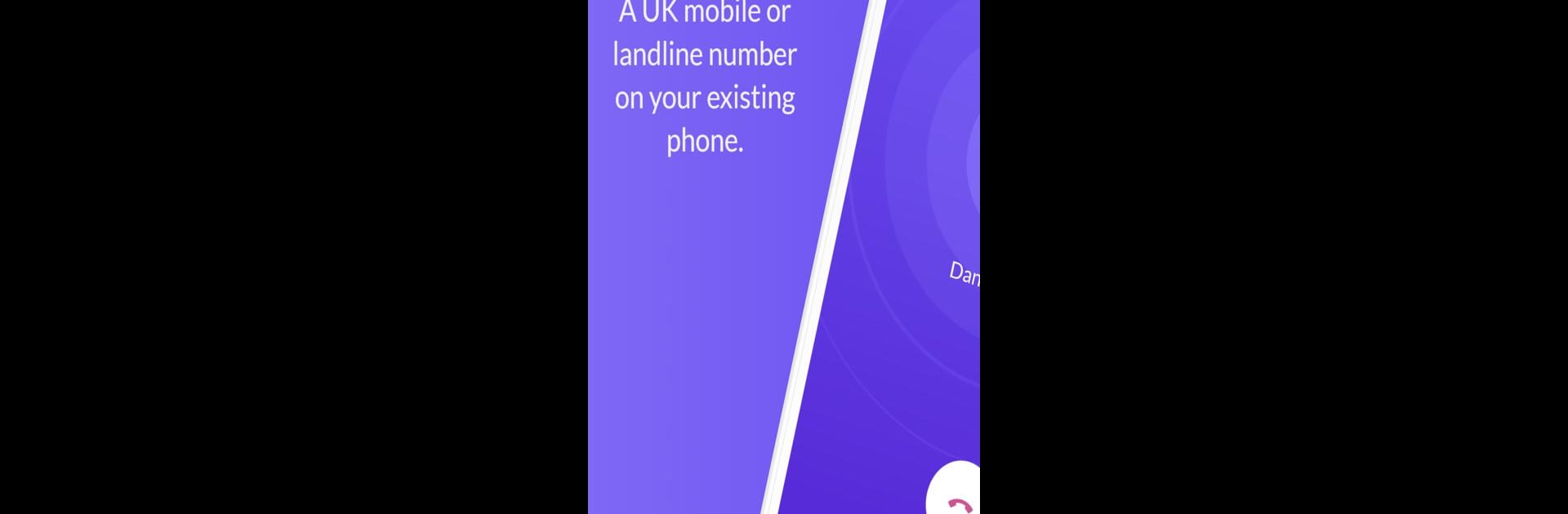Get freedom from your phone’s obvious limitations. Use Devyce – 2nd Number App, made by Devyce, a Communication app on your PC or Mac with BlueStacks, and level up your experience.
About the App
Need a second phone number but don’t want to carry two phones around? Devyce – 2nd Number App by Devyce has you covered. This handy app gives you a real UK mobile number right on your current device, perfect for separating your work life from your personal calls (or just keeping things tidy). No matter if you’re in the UK, living abroad, or traveling worldwide, you’ll always have that local number for calls and texts—without the hassle.
App Features
-
Get a UK Mobile Number Instantly
Keep your personal number private and pick up a separate UK 07 mobile number to use for work, business, or anything else that needs its own space. -
Unlimited Calling Across the UK
Make as many calls as you need—mobile and landline—right from the app. There’s no counting minutes or worrying about running out. -
Text with Ease
Send up to 250 messages to any UK mobile or landline each month. Chat, update, or confirm appointments with ease. -
Personalized ‘Do Not Disturb’ Mode
Choose which hours your second number goes silent. Protect your downtime without missing out on messages when you’re back. -
Number Porting Options
Moving abroad or want to keep your current 07 number? Devyce lets you port your existing UK number, ensuring you’re always reachable where it matters. -
Great For Business and Privacy
Whether you’re a freelancer, merchant, or just want to shield your personal number when selling online, Devyce gives you more control over who can contact you and when. -
Easy Management On Any Device
No SIM card swaps—just open the app and manage both numbers from one place. Works great on mobile, but if you use BlueStacks, you can handle calls and texts from your computer, too. -
Subscription-Based Simplicity
The app runs on a straightforward subscription, so once you’re set up, your UK number stays active as long as you need.
No need to juggle phones or reveal your private number—Devyce – 2nd Number App makes it all straightforward and stress-free.
Eager to take your app experience to the next level? Start right away by downloading BlueStacks on your PC or Mac.