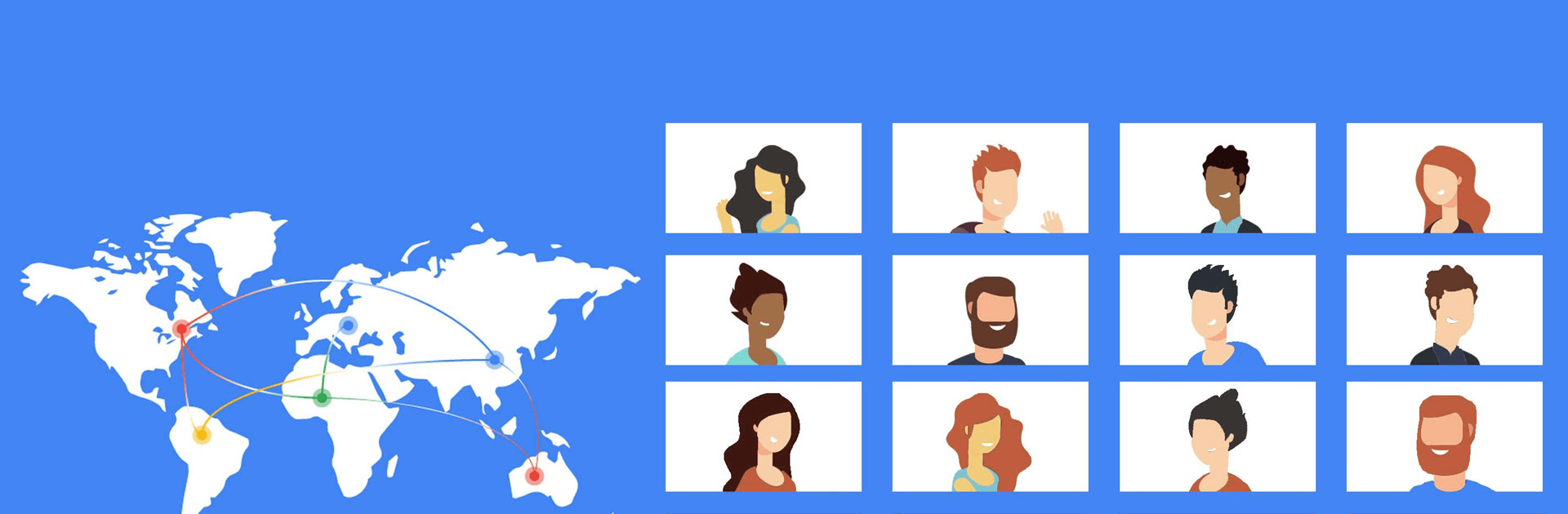Google Meet (original) is a Video-Communication Service app developed by Google LLC. BlueStacks app player is the best platform to play Android games on your PC or Mac for an immersive gaming experience.
With Google Meet, a video conferencing platform, virtual conferences, webinars, and other forms of real-time video communication are all possible. It’s meant to be a quick and straightforward way for people and businesses to keep in touch and work together from afar.
Google Meet can be used on various devices like desktop computers, tablets, and mobile phones. It has numerous privacy and security settings to ensure that all meetings remain confidential. In addition, users can set up appointments, share files, and work on projects in real time because of its compatibility with other Google apps and tools like Google Calendar and Google Drive.
To start using Google Meet, sign up for a Google account and download the app. They can then arrange a meeting, send invitations to others via email or a particular link, and all meet online at the appointed time and date.
Download Google Meet (original) APK with BlueStacks and enjoy working from home.
Learn how to download and play APK Games on your PC or MAC.