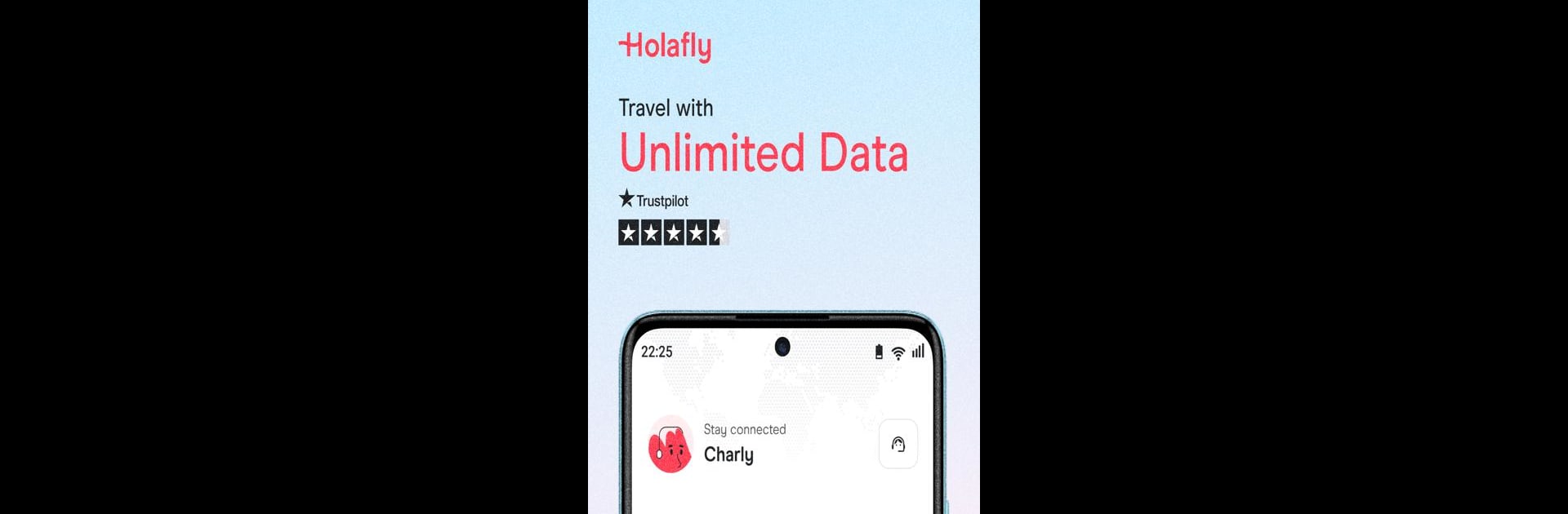Why limit yourself to your small screen on the phone? Run Holafly eSIM Prepaid Card, an app by Holafly: international eSIM, best experienced on your PC or Mac with BlueStacks, the world’s #1 Android emulator.
About the App
Heading out of the country and worried about how you’ll stay online? Holafly eSIM Prepaid Card, by Holafly: international eSIM, keeps you connected wherever your travels take you. Whether you’re exploring new cities or hopping between continents, you can count on smooth and hassle-free internet access, right from your phone. No more hunting for SIM cards at the airport or getting stuck with late-night, spotty WiFi—just quick, easy connectivity when and where you need it.
App Features
-
Instant Global Connection
Pick from a range of eSIM data plans that work in over 200 destinations. Whether you’re bound for Japan, the USA, Europe, or countless other countries, just choose a plan and get connected within minutes. -
Unlimited Data Options
Love streaming, video calls, or sharing photos on the go? Go for unlimited data plans, so you don’t have to stress about running out. If you need something smaller, limited data options are available too. -
Super Easy Setup
Buy your eSIM using PayPal or credit card right in the app. The card hits your inbox in seconds, ready for fast setup. Need help? Handy guides and offline content make installation a breeze, even if you lose WiFi. -
Real-Time Data Insights
Keep tabs on your usage, see exactly how much data you have left, and check when your plan expires—all from the same app screen. Top-ups are quick and painless if you’re running low on data. -
Flexible Payment Choices
If you’re from Belgium, the Netherlands, Portugal, Finland, or France, you can use your favorite local payment methods. More options are on the way! -
Universal Compatibility
Works with most eSIM-friendly smartphones—think Samsung Galaxy S23, Google Pixel 8, Oppo, Xiaomi, and more. (There’s even a one-button install for Samsung users.) -
No More Surprise Bills
Since everything’s prepaid, you won’t ever get an unexpected mobile bill at the end of your trip. Activate your data when you land and forget about roaming fees. -
24/7 Multilingual Support
Stuck or have a question? Reach out any time—the support team is on standby, ready to jump in and help out in multiple languages.
By the way, if you prefer experiencing your Communication apps via BlueStacks, you’ll find Holafly eSIM Prepaid Card fits right in.
Big screen. Bigger performance. Use BlueStacks on your PC or Mac to run your favorite apps.