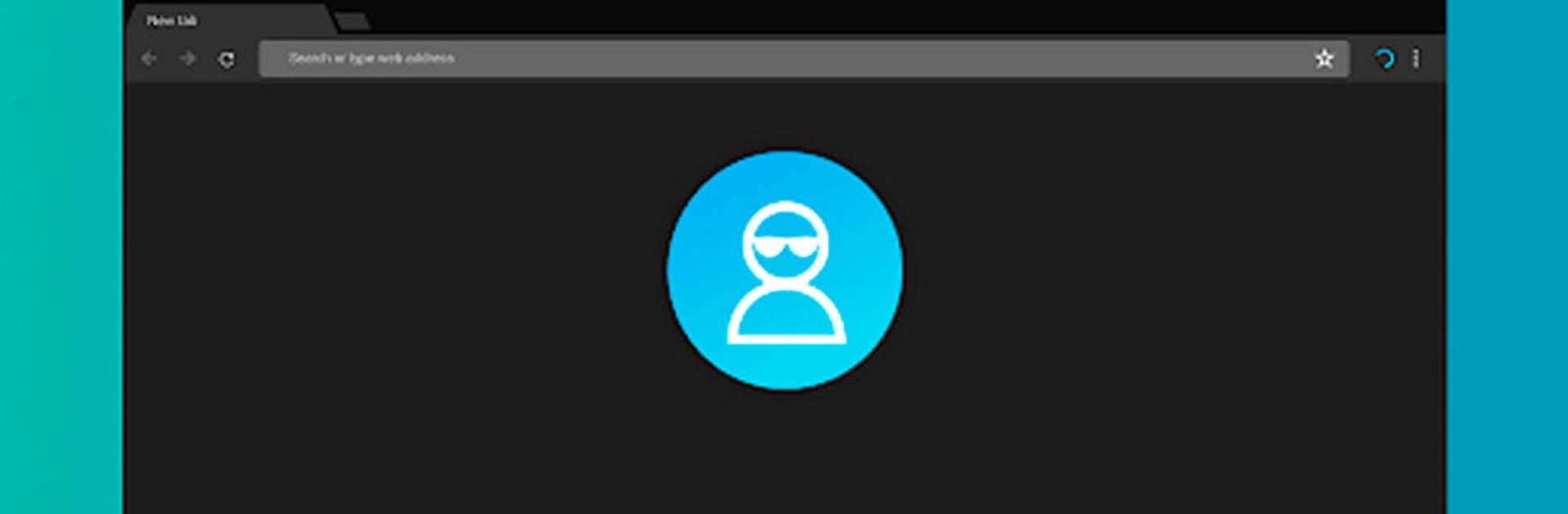What’s better than using Orbita for GoLogin by GoLogin? Well, try it on a big screen, on your PC or Mac, with BlueStacks to see the difference.
About the App
Orbita for GoLogin is a browser built for folks who need privacy, but don’t want to give up the familiar web experience they love. Ever feel like you’re being watched online, or just want to keep certain browsing sessions totally private? Orbita for GoLogin has got you covered, combining that classic look and feel you’re used to with some serious privacy tools under the hood. Expect easy navigation, zero tracking, and the comfort of knowing your online footprint is protected.
App Features
-
Chrome-Like Design
If you know how to use Chrome, you’ll feel right at home here. The layout, menus, and shortcuts are just what you’d expect—no learning curve, just jump in and browse. -
Enhanced Privacy
Tired of websites peeking into your business? Orbita’s core is tweaked so your identity stays hidden and sites can’t track you easily. It’s like wearing digital invisibility. -
Based on Chromium
Orbita for GoLogin runs on the same tech behind top browsers, ensuring smooth performance, good speed, and compatibility with your favorite sites. -
Anonymous Surfing Mode
The browser is set up for secure, anonymous browsing right out of the box. Logins, cookies, and identifiable info? Nope, not tracked here. -
Seamless on BlueStacks
Yep, Orbita for GoLogin plays nicely with BlueStacks, making it easy to keep your browsing private no matter which device you’re on. -
Regular Updates from GoLogin
The folks at GoLogin are always working to keep your browsing safe and up-to-date, so you don’t have to worry about falling behind on security. -
No Unnecessary Extras
Orbita sticks to what matters most—fast, private browsing—without crowding your browser with random features you didn’t ask for.
Big screen. Bigger performance. Use BlueStacks on your PC or Mac to run your favorite apps.