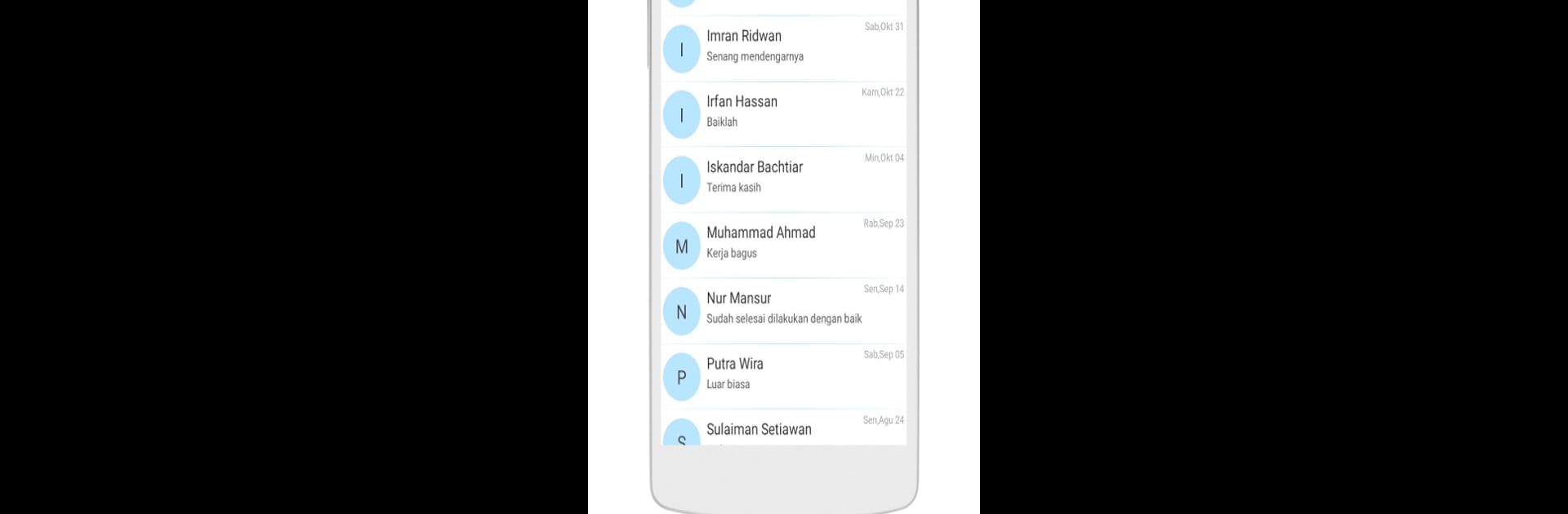Get freedom from your phone’s obvious limitations. Use SMS text messaging, made by KiteTech, a Communication app on your PC or Mac with BlueStacks, and level up your experience.
About the App
SMS text messaging by KiteTech keeps your conversations simple, speedy, and just the way you like them. Whether you’re catching up with friends or sorting through group chats, this Communication app puts text messaging front and center, making it easy to keep up, organize, and personalize your messages. From blocking that bothersome spam to customizing your chat style, you’ll find a bunch of handy features tucked in one place.
App Features
-
Night Mode
Love texting late into the night? Switch over to night mode for a softer look that’s easier on the eyes after dark. -
Personal Color Choices
Make your text threads yours—change up colors to match your vibe or mood for the day. -
Spam Blocker
Tired of random spam texts ruining your day? Block unwanted numbers and keep your inbox looking clean. -
Folders for Your Messages
Easily organize all your conversations by sorting them into folders. No more hunting for that one chat hidden in a pile. -
Dual SIM Ready
Using two phone numbers? The app smoothly juggles dual SIMs, so you never mix up your messages. -
Group SMS and MMS
Chat with multiple friends at once. Create group threads and share photos or media without a fuss. -
Search Your Chats
Need to find a specific message from months ago? Use the search feature to pull it up fast. -
Emoji Fun
Express yourself with a wide range of emojis—sometimes words just aren’t enough, right? -
Backup and Restore
Switching devices or worried about losing messages? Back up your texts and restore them any time.
By the way, you can also enjoy SMS text messaging on BlueStacks for a seamless messaging experience on a bigger screen.
BlueStacks gives you the much-needed freedom to experience your favorite apps on a bigger screen. Get it now.