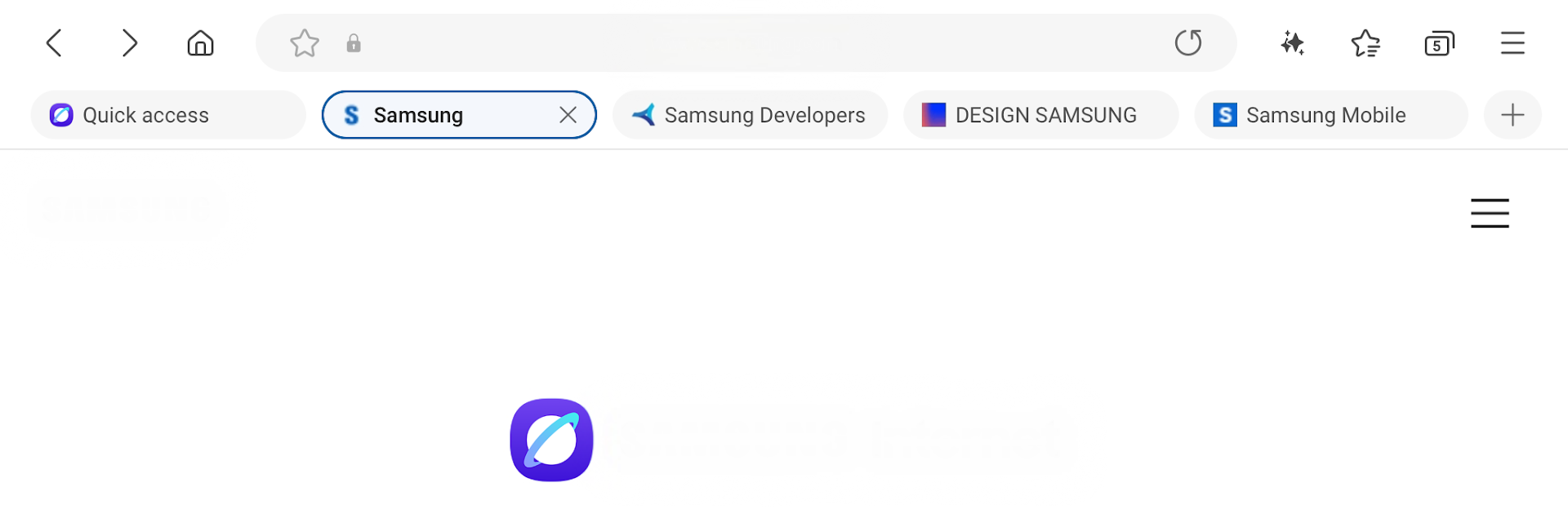Upgrade your experience. Try Samsung Internet Browser Beta, the fantastic Communication app from Samsung Electronics Co., Ltd., from the comfort of your laptop, PC, or Mac, only on BlueStacks.
About the App
Meet Samsung Internet Browser Beta—a fast, straightforward way to browse and explore the web from your mobile device or even through BlueStacks on your computer. If you like having control over your privacy, enjoy handy tools for your everyday surfing, or just want a browser that feels clean and customizable, this one’s worth checking out. It balances smooth performance with practical features, so you get more done with less hassle.
App Features
-
Easy Tab Cleanup
Ever lose track of your open tabs? The browser keeps you organized with smart tab recommendations—if you’ve got loads of old tabs hanging around, it’ll point out which ones you might want to close, all managed from the handy Tab manager. -
Enhanced Privacy Tools
Concerned about who’s watching? Samsung Internet Browser Beta is always looking out for you, with Smart Anti-Tracking that spots sneaky domains and blocks them from following your activity across sites. It also runs protected browsing features that’ll give you a heads-up if you wander onto a site that could be dangerous. -
Seamless Content Blocking
Say goodbye to annoying distractions while browsing—third-party content blockers are fully supported, letting you filter out the clutter so your internet experience feels smoother and safer. -
Customizable Experience
From a useful dark mode to tailored menus and browser extensions like Translator, there’s room to make the browser just right for you and your daily habits. -
Secret Mode for Privacy Browsing
Want to browse without leaving tracks? Flip on Secret mode whenever you need a little more privacy. -
Flexible Media Sharing
Whether you’re uploading photos, videos, or audio files to a site, Samsung Internet Browser Beta is ready. It makes it easy to share content and even use your device’s camera or microphone when needed, depending on your permissions. -
Location and Device Integration
Some sites need your location or Bluetooth connection—this browser supports it, asking only when it’s necessary and keeping you in control.
All in all, Samsung Electronics Co., Ltd. offers a browser in the Communication genre that doesn’t bog you down but quietly gets the job done, however you need it—and you can even enjoy it on your PC with BlueStacks.
Eager to take your app experience to the next level? Start right away by downloading BlueStacks on your PC or Mac.