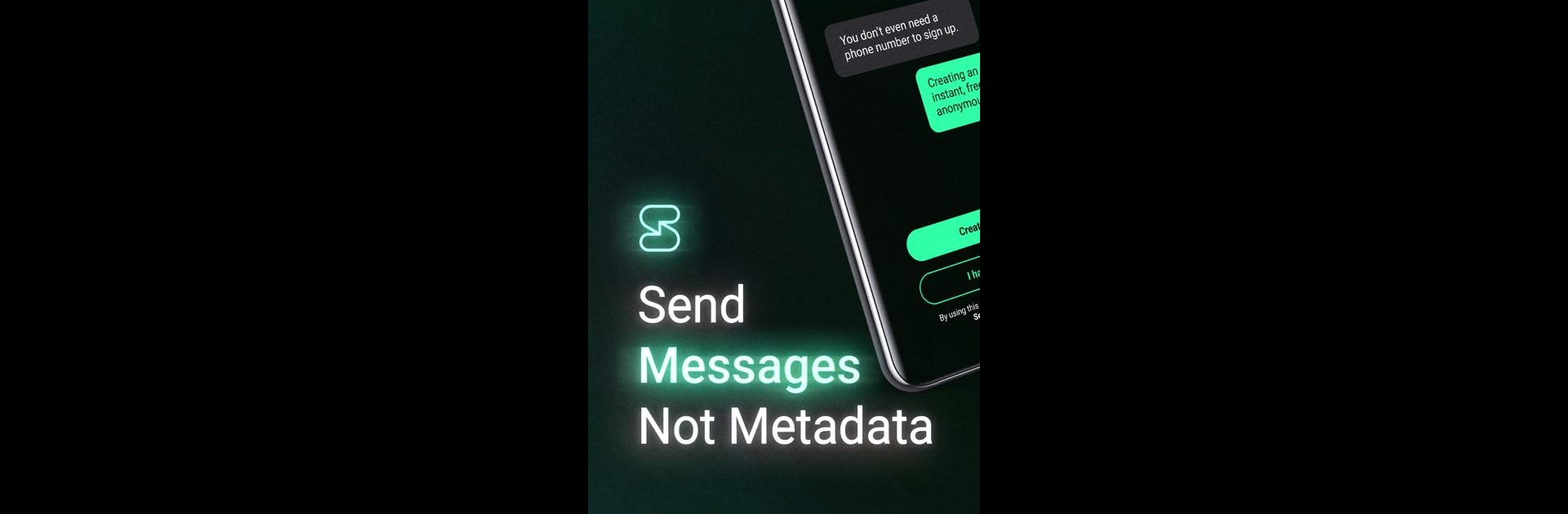Get freedom from your phone’s obvious limitations. Use Session – Private Messenger, made by Session Foundation, a Communication app on your PC or Mac with BlueStacks, and level up your experience.
About the App
Looking for a way to chat without worrying about who’s watching? Session – Private Messenger gives you a genuinely private space to connect—no phone numbers, no emails, and definitely no strings attached. Built for anyone who values real privacy, Session makes sure your messages stay yours, whether you’re sharing updates, files, or just keeping up with friends. Kick back and chat with total peace of mind.
App Features
-
No Personal Info Needed
Set up your account without a phone number or email address—just hop in and start chatting. No forms, no data hassles. -
Truly Private Messaging
Every message is sealed with end-to-end encryption, so only you and your friend know what’s being said. -
Decentralized Network
Session doesn’t rely on one central server. Instead, your messages route through a network of independent servers for extra protection against data leaks. -
Zero Metadata Tracking
Session doesn’t log, track, or hoard your messaging activity. Your conversations stay your business. -
IP Address Hidden
Using special onion routing, the app hides your real IP address—so your location and identity stay private. -
Closed Group Chats
Want to chat in a group? Host private, encrypted group conversations with up to 100 people. -
Secure File Sharing
Share photos, voice notes, and documents, all with the same layer of encryption as your chats. -
Open-Source & Free
The code is out in the open for anyone curious—and there are no ads or hidden costs. It’s privacy, with nothing lurking in the background.
Want to try it on your computer? Using BlueStacks, you can use Session – Private Messenger on bigger screens for smoother chatting.
Switch to BlueStacks and make the most of your apps on your PC or Mac.