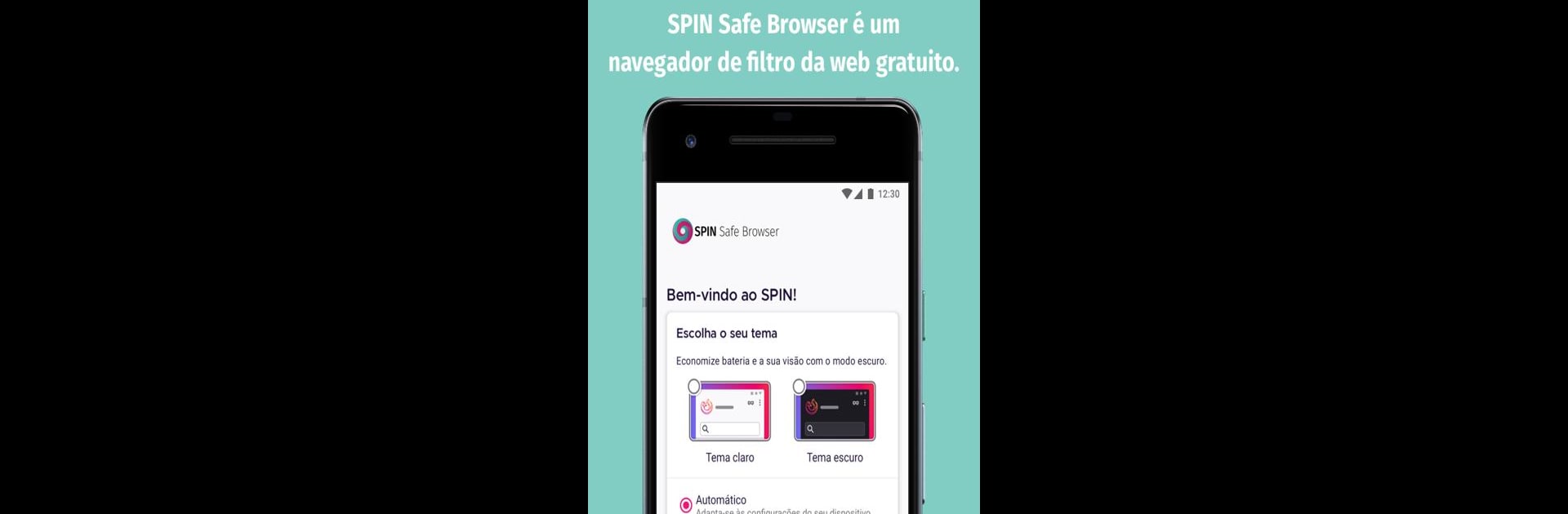Upgrade your experience. Try SPIN Safe Browser: Web Filter, the fantastic Communication app from National Education Technologies Inc., from the comfort of your laptop, PC, or Mac, only on BlueStacks.
About the App
Ever feel uneasy handing your phone or tablet to your child, not knowing what might pop up online? SPIN Safe Browser: Web Filter is all about taking that worry off your shoulders. Built by National Education Technologies Inc., this browser puts online safety first by blocking out inappropriate content with no hassle. So whether it’s for you, your family, or any kid-friendly device in your home, you get a secure, cleaner way to explore the internet.
App Features
-
Automatic Content Filtering
You don’t have to fiddle with settings—SPIN Safe Browser: Web Filter gets right to work blocking nudity, adult content, and unsafe sites the second you install it. -
Safe Search Built-In
Wondering if search engines are covered? Google, Bing, and even DuckDuckGo all stay family-friendly—with enforced Safe Search that filters out questionable stuff before it even hits the results. -
Safer YouTube Experience
YouTube Restricted Mode kicks in automatically—so those “oops, didn’t mean to see that” moments are far less likely. -
Always-On Protection
Doesn’t matter if you’re on WiFi or mobile data—the filters keep working, no matter how or where you connect. -
Customize With SPIN+
Want more control? With the SPIN+ subscription, you can fine-tune settings: block or allow specific sites, use a passcode for protection, and save or restore your bookmarks and preferences. Adjust things as you see fit. -
Reliable Mozilla Browser Core
Browsing feels quick and smooth thanks to the solid tech foundation SPIN uses—yep, the same brains that power Mozilla’s browser under the hood. -
No Setup Required
It really is install-and-go. No confusing menus. No long checklists. -
Extra Peace of Mind for Parents
Since it filters out even those “iffy but usually okay” sites, you can let your kids browse without hawk-like supervision. -
Easy on BlueStacks
If you’re using communication tools or web browsers on BlueStacks, SPIN Safe Browser: Web Filter slides right in, giving you the same secure experience on your computer. -
Highly Recommended
Folks on forums focused on digital wellbeing and families have plenty of good things to say—kind of reassuring when you want peace of mind.
Switch to BlueStacks and make the most of your apps on your PC or Mac.