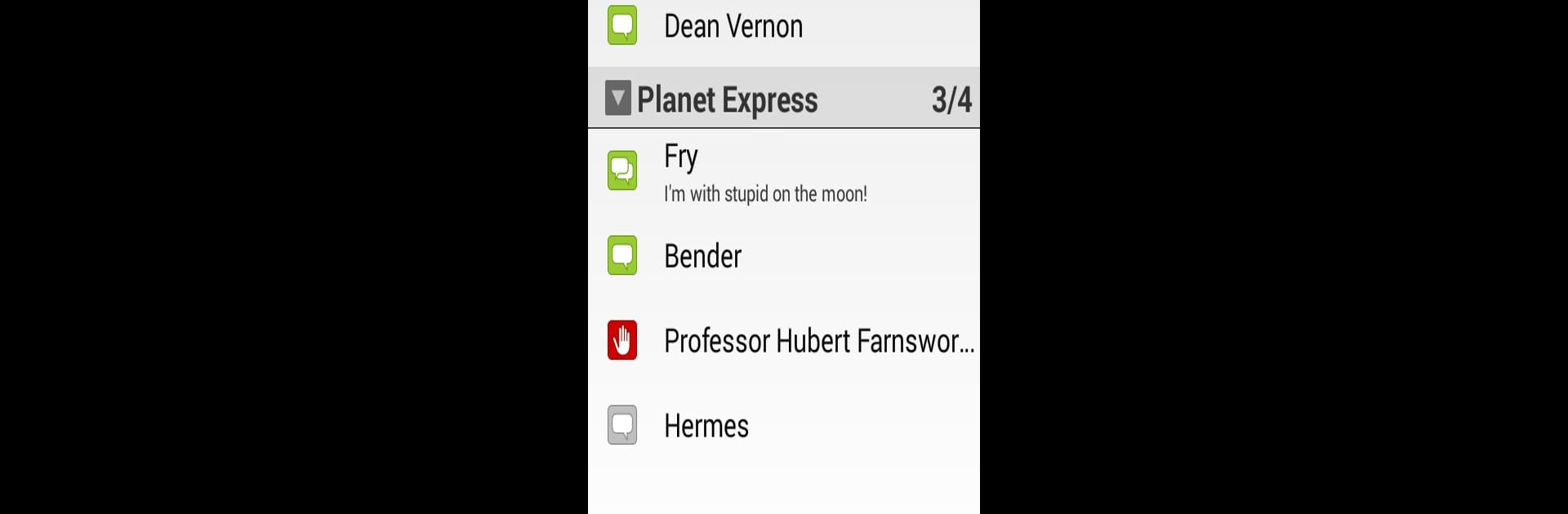Upgrade your experience. Try yaxim – XMPP/Jabber client, the fantastic Communication app from Georg Lukas, from the comfort of your laptop, PC, or Mac, only on BlueStacks.
yaxim is one of those straightforward chat apps that sticks to the basics, and honestly, that’s a good thing if someone just wants to message over XMPP without all the extras getting in the way. The interface feels uncluttered, so there’s no hunting for features—everything is right where it should be. It works with just one account at a time, which is nice if things should stay simple and focused. When it comes to messaging, there are no text limits and no sneaky fees—if there’s a data plan, that’s all you need.
It handles connection changes pretty smoothly too, so if the WiFi drops out and switches to 3G, everything just keeps working without interruption. Security isn’t just a checkbox either—yaxim actually asks about SSL certificates, especially those self-signed ones, so users won’t be left guessing about safety. It keeps a consistent chat history, remembers contacts, and brings over messages from other devices so no one misses what’s going on, thanks to Message Carbons. If yaxim’s running on a computer through something like BlueStacks, the bigger keyboard and screen definitely help keep chats going, especially for longer conversations. There’s not a lot of clutter here, just direct, reliable messaging through XMPP, and for some people that’s probably all that’s needed.
BlueStacks brings your apps to life on a bigger screen—seamless and straightforward.