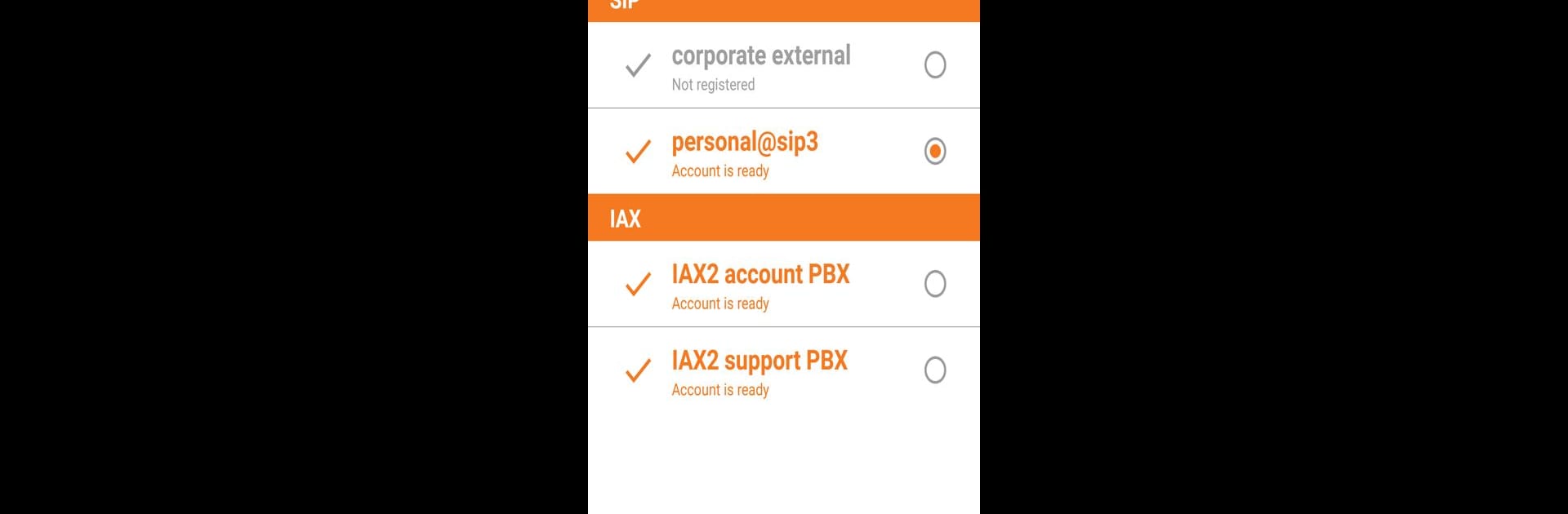Multitask effortlessly on your PC or Mac as you try out ZoiperBeta, a Communication app by Securax LTD. on BlueStacks.
ZoiperBeta is a softphone app that lets people handle calls and messages over the internet, just like they would with a regular office phone but through their computer. It’s got all the basics covered—making and receiving calls, sending messages, connecting multiple accounts at once—and can even do video calls and conference calls. Folks who’ve used it on PC with BlueStacks will notice it feels a lot like using any other phone app, but with the advantage of a bigger screen and a real keyboard, which is great for handling chats and juggling several calls at once. The app handles things like call waiting, transfer, and has some privacy options built in since it can work with encrypted calls.
It’s still in beta, though, so it’s a bit rough at the edges. Sometimes features are missing or there might be the occasional crash. It’s not really meant for heavy work stuff yet, but for someone wanting to test out a new way to make calls over VOIP on their PC, it’s a pretty straightforward option. Switching between accounts or setting it as the main dialer is easy, and people who deal with a lot of calls—especially for work or with different providers—will probably notice how helpful it is to have everything in one place. Just something to keep in mind, in-app purchases are off in this version, so a few extras aren’t available. If the app ever acts up, just closing it down from settings usually handles it.
Ready to experience ZoiperBeta on a bigger screen, in all its glory? Download BlueStacks now.