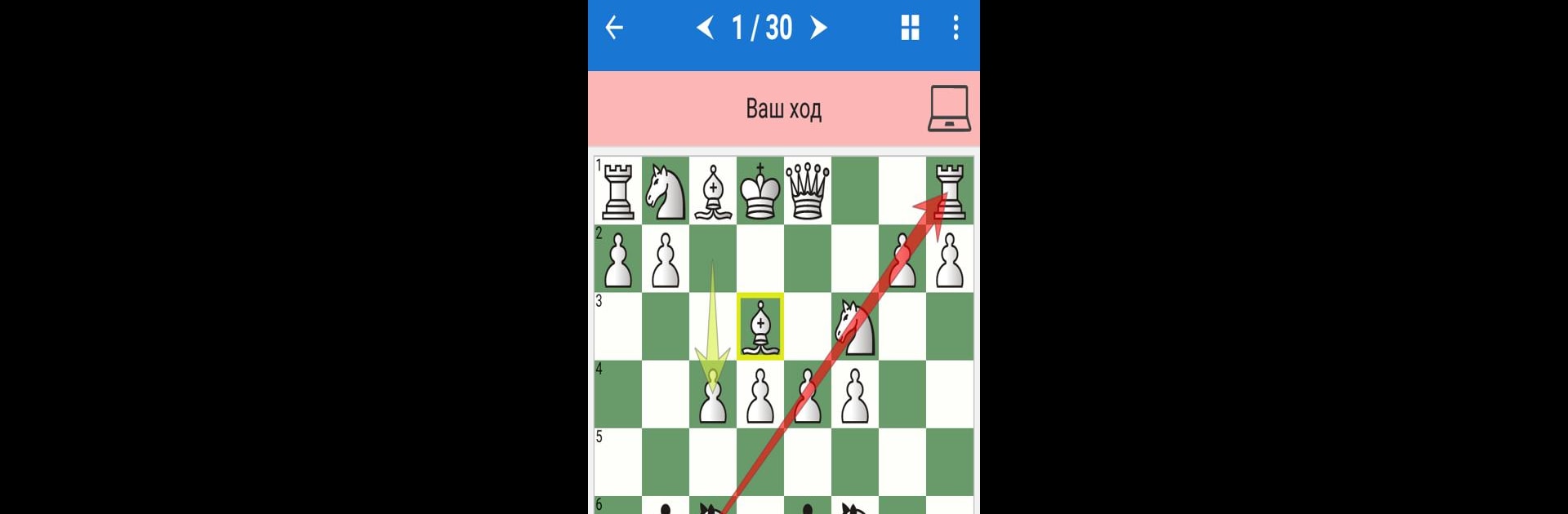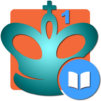From the innovators and creators at Chess King, Chess Tactics in King’s Indian Defense is another fun addition to the World of Educational games. Go beyond your mobile screen and play it bigger and better on your PC or Mac. An immersive experience awaits you.
About the Game
If you’re one of those chess fans fascinated by the King’s Indian Defense, you’ll probably love what Chess Tactics in King’s Indian Defense has to offer. Designed by Chess King, this educational game digs deep into one of chess’s richest openings, guiding you through both the sharp tactics and deep strategies you’ll encounter whether you play as White or Black. Expect hands-on lessons, puzzles to solve, and plenty of “aha!” moments as you spot those sneaky moves you’ve missed before.
Game Features
-
Lessons Focused on the King’s Indian Defense
Want to explore the Classical, Fianchetto, Saemisch, or even the Four Pawns Attack? Lessons walk you through all the main lines, with just the right amount of detail—not too simple, not overwhelming. -
Real Chess Tactics and Theory
It’s not just “study this variation”—you’ll get interactive explanations, get to try moves out, and see what happens if you mess up. Makes learning much less intimidating. -
430+ Challenging Exercises
Whether you’re looking to shore up your weaknesses or test your strengths, there’s a huge batch of puzzles that’ll keep you thinking and improving—mistakes included (there’s hints and feedback for those, too). -
Adaptive Coaching
Hit a wall? The virtual “coach” chimes in with hints, or sometimes just shows you what should’ve happened. Mistake refutations help you see where things went wrong. -
Flexible Test and Practice Modes
You can hop into specific tactical themes, work through levels from intermediate to club-strength, and mix up the challenge however you like. -
Hands-On Interactive Boards
You aren’t just reading about moves—try everything out on the board right inside the lesson. It helps stuff stick way better, honestly. -
Play Out Positions Against Computer
Stuck on a puzzle or want to prove you see deeper? Open the position and play it against an AI to see if your hunches hold up. -
Bookmark and Track Progress
Flag tricky puzzles for later, keep an eye on your in-app chess rating, and see how you’re improving over time. -
Works Great Across Devices
Whether you’re on your phone, tablet, or using BlueStacks on your computer, your progress stays synced. Switch over whenever you want—it’s pretty seamless. -
Offline Access
No constant connection needed. Take your lessons and training anywhere, even if Wi-Fi’s down. -
Structured, Easy-to-Follow Content
Lessons are organized clearly with a table of contents, so you can jump straight to your favorite lines or start from scratch. -
Free to Try
Not sure if it’s for you? There’s a good chunk of the course available to test for free, completely functional. Try a few lessons and see what you think.
If you geek out over openings and want to get way better at the King’s Indian Defense, this one’s made for you.
Ready to top the leaderboard? We bet you do. Let precise controls and sharp visuals optimized on BlueStacks lead you to victory.