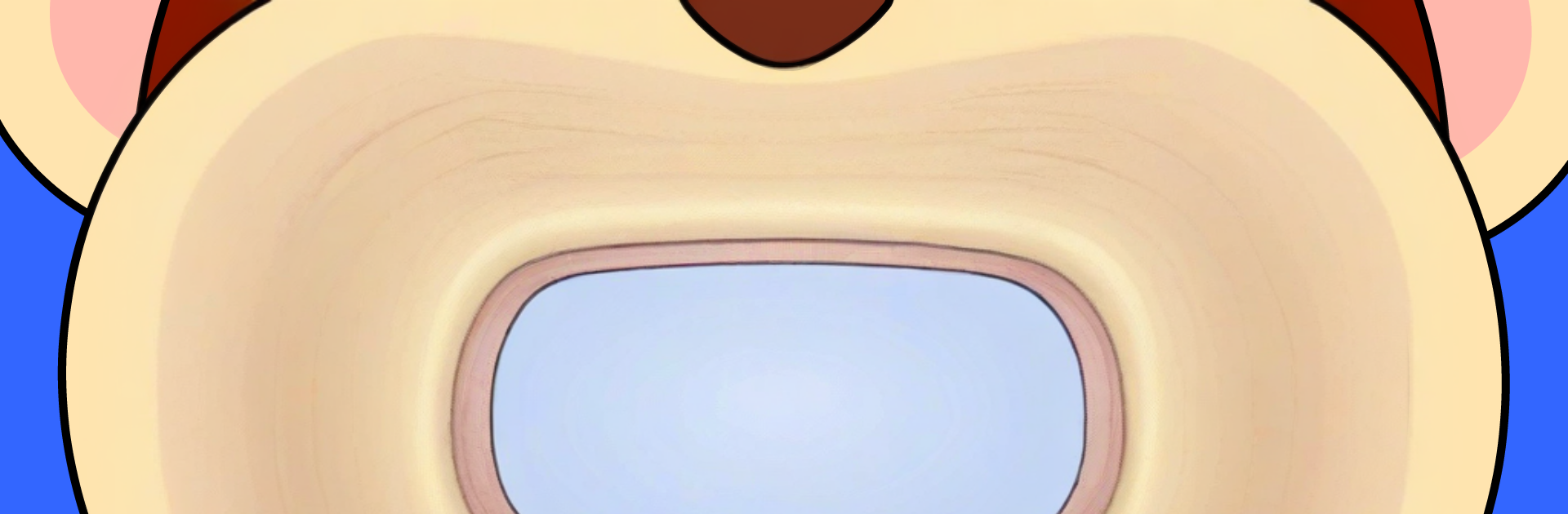Dentist Doctor Games for Kids brings the Educational genre to life, and throws up exciting challenges for gamers. Developed by Timpy Games For Kids, Toddlers & Baby, this Android game is best experienced on BlueStacks, the World’s #1 app player for PC and Mac users.
Dentist Doctor Games for Kids is a cute little dentist sim where players act like the dentist and fix up a bunch of cartoon smiles. It feels very hands on. Pick a patient, look at their teeth, then go tool by tool to sort out whatever is going on. There is plaque to scrape, cavities to clean and fill, teeth to polish and floss, and even braces to put on. Everything is big, bright, and friendly. The game highlights what to use next, so younger kids are not stuck guessing. It is more about learning the steps than being hard or punishing. On PC with BlueStacks, the click and drag motions feel neat and tidy, almost like using real instruments, and the bigger screen makes the tiny spots less fiddly.
What stands out is how many small procedures are included without it getting gross or scary. The sound effects are soft, the animations are goofy, and the little germs and tools make the whole thing feel playful. There is a pet dentist mode too, which mixes it up with animals that need care. Each visit is a short scene, and the game repeats those steps in different orders, so it is calm and predictable. That is great for teaching brushing, flossing, and why cavities matter, though older kids might wish for more challenge after a while. It is basically a gentle clinic sandbox with simple mini-tasks, clear guidance, and a lot of cheerful color.
Slay your opponents with your epic moves. Play it your way on BlueStacks and dominate the battlefield.