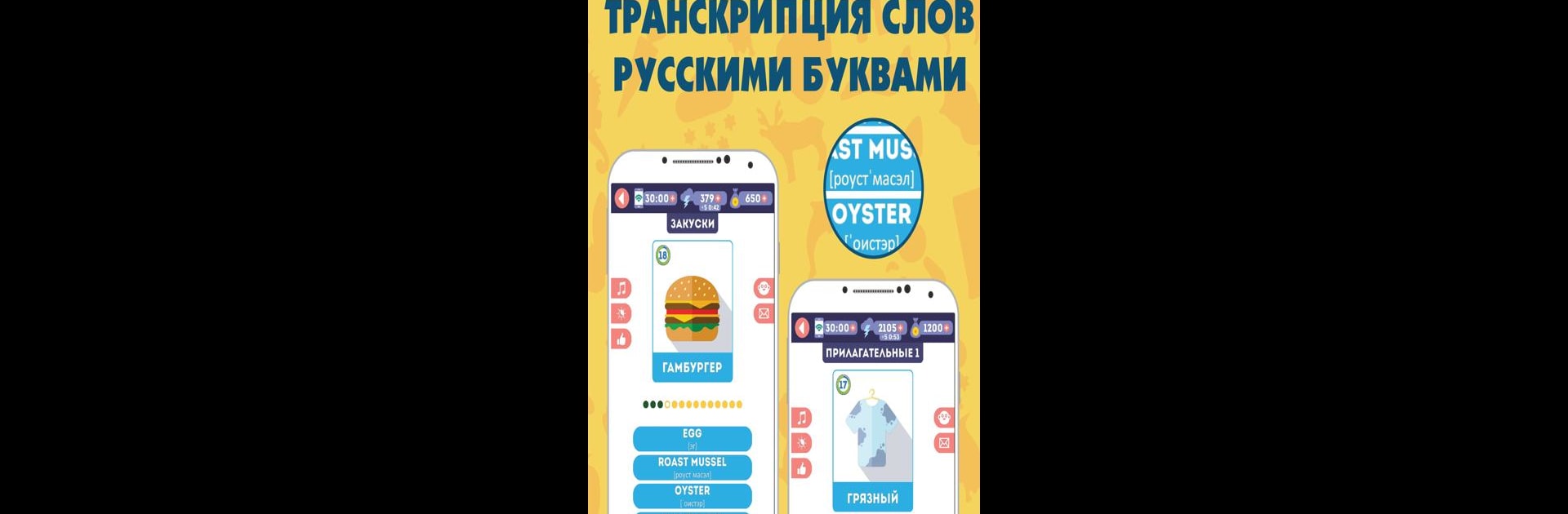Английский для Начинающих: LinDuo HD brings the Educational genre to life, and throws up exciting challenges for gamers. Developed by LinDuo, this Android game is best experienced on BlueStacks, the World’s #1 app player for PC and Mac users.
So, Английский для Начинающих: LinDuo HD is this really straightforward English learning game that feels super manageable, even if life’s busy. There are a ton of words in it—over a thousand, actually—and the app breaks them up into themed lessons. Each lesson only takes about a minute, so it’s not overwhelming and you don’t have to block off half your day to get something done. You can just open it up whenever you’ve got a free moment, knock out a quick lesson, and keep going with your day. The game emphasizes sticking with it every day, so those words actually start to stick, and you don’t forget everything after a week.
A big thing is how clear the visuals are. Everything’s got these infographic-style illustrations, so instead of staring at boring word lists, you end up recognizing words faster because your eyes and brain remember the pictures. There’s audio from native speakers for every word, and you can pick if you want to hear a man or a woman pronounce them, which feels a lot more natural. If reading isn’t your thing yet, no worries—every word is spelled out using Russian letters, so you can pick stuff up by ear first and get English script down later.
The lessons aren’t just the same every time either. The game actually tracks which words you’re struggling with and makes things a bit harder as you get better, so it actually adapts as you use it. There are some nice extras, like a little “True or False” game for reviewing what you’ve learned, and different types of lessons for stuff like hard-to-remember words or old vocab you haven’t practiced in a while. The app also works offline, and there’s a night mode if you’re someone who likes studying in bed with the lights off. Running it on BlueStacks is actually pretty smooth too—the controls are simple and everything just works. It’s made so both kids and adults can use it, and ten minutes a day is honestly enough to see progress, which is kind of refreshing compared to most language apps.
Slay your opponents with your epic moves. Play it your way on BlueStacks and dominate the battlefield.