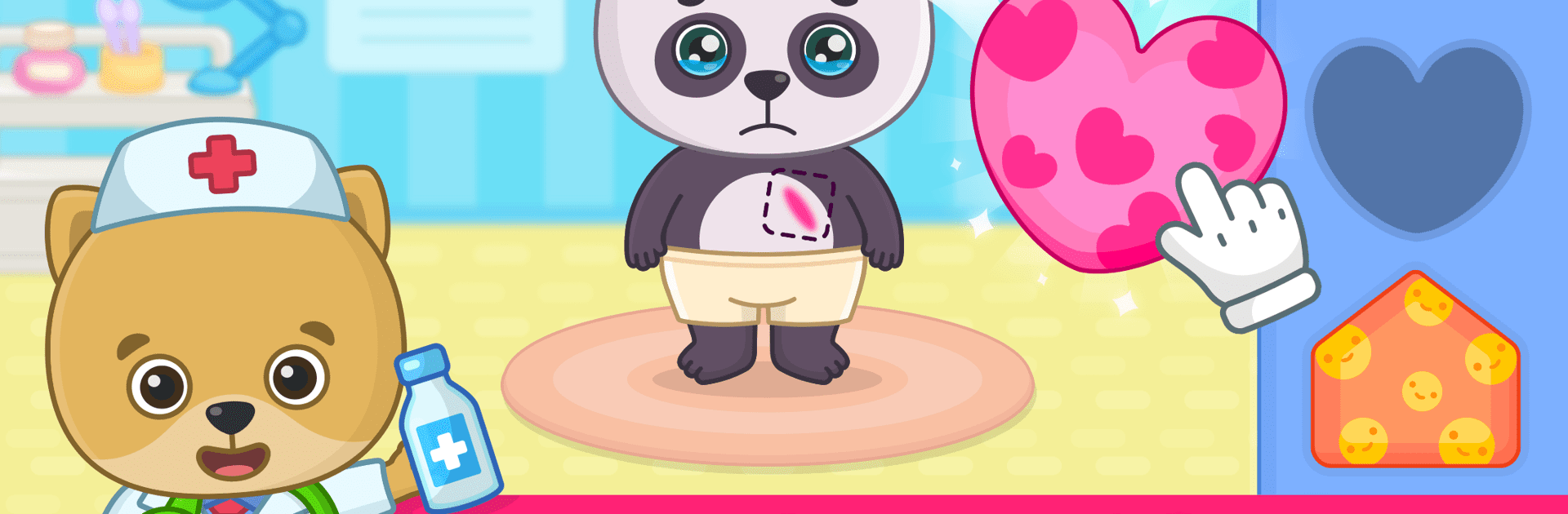From the innovators and creators at Bimi Boo Kids Learning Games for Toddlers FZ-LLC, Kids doctor games 2-5 year old is another fun addition to the World of Educational games. Go beyond your mobile screen and play it bigger and better on your PC or Mac. An immersive experience awaits you.
This one is a chill hospital-themed game for toddlers that leans hard into gentle play and simple tasks. Think bright rooms, friendly animals, and lots of big, clear buttons. Kids poke around as a little doctor, check temperatures, put on bandages, offer first aid, and do some cute dental cleanups. Nothing feels rushed or punishing, and the game quietly guides mistakes without making a fuss. It is aimed at ages 2 to 5, so instructions are short, animations are soft, and the goals are obvious. On PC with BlueStacks, the bigger screen makes dragging tools and tracing lines easier, and mouse clicks work like taps, which is nice when tiny hands are still learning control.
There are about fifteen bite-sized activities, all different but easy to understand. Tracing outlines of medical tools, sorting objects by color, shape, or size, matching pictures, counting items like pills or drops, and steering through little mazes. There is a dress-up bit with hospital outfits, and a playful “diagnose and mix medicine” moment that feels more like pretend play than anything serious. Sessions are short, perfect for quick breaks or a calm few minutes before bedtime. The menus are simple, there is no weird account stuff, and it feels safe to let a kid click around. Overall it is a sweet mix of early learning and make-believe doctor play, with enough variety to keep a toddler curious.
Get ready for a buttery smooth, high-performance gaming action only on BlueStacks.