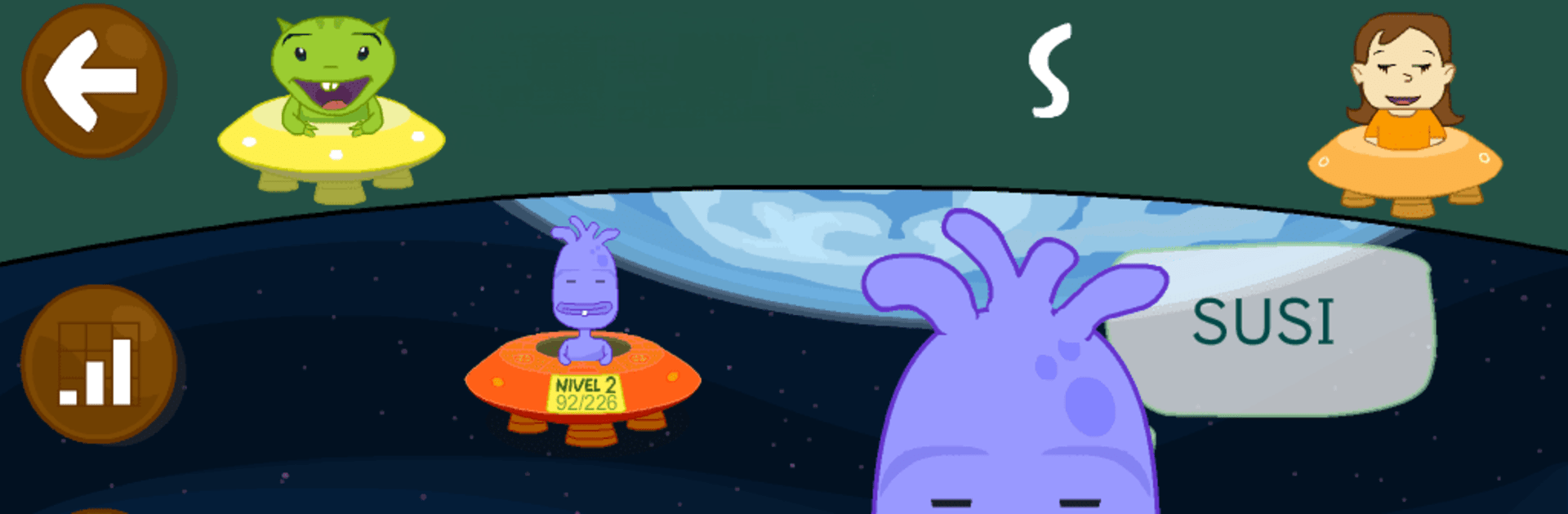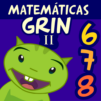Bring your A-game to Learn to read Spanish, the Educational game sensation from Educaplanet S.L.. Give your gameplay the much-needed boost with precise game controls, high FPS graphics, and top-tier features on your PC or Mac with BlueStacks.
About the Game
Looking for a playful way to help kids pick up Spanish reading skills? Learn to read Spanish by Educaplanet S.L. is all about making those first steps in literacy both fun and stress-free. Designed for little learners (and even adults who want to brush up on pronunciation), this educational game uses engaging mini-games and colorful activities to keep everyone interested—without feeling like boring schoolwork. With a huge lineup of letter and phonics lessons, you can expect an interactive learning experience that moves at each player’s pace, whether on a tablet or your computer with BlueStacks.
Game Features
-
Phonics-Based Lessons
The foundation here is all about sounds. Lessons start with vowels and move through the Spanish alphabet, with syllables and basic words woven in—making the jump to reading smoother and way less intimidating. -
Tracing and Letter Practice
Kids get to physically trace letters, copy them, or write freely, using different fonts like uppercase, lowercase, or a cursive style. It’s a hands-on way to connect sounds, letters, and words. -
Loads of Mini-Games
Each lesson comes packed with 11 unique games—think popping balloons, matching clouds, chasing monkeys, and helping butterflies. Every mini-game targets a specific reading skill, so things never get repetitive. -
Adjustable Difficulty Levels
With two levels available, it’s easy to switch things up as kids gain confidence. You can move at your own pace, pause when needed, and revisit activities anytime. No rush, no fuss. -
Motivating Rewards System
Progress gets tracked with colorful fruits, which can be fed to charming little aliens. Seeing achievements grow feels rewarding for kids and helps keep that motivation going strong. -
Multiple Profiles
Up to three learners can have their own avatars—perfect if you’ve got siblings sharing one device, or for a teacher working with different students. -
Custom Options
Choose background music, play in full screen, switch up fonts, shuffle exercises, or turn on automatic activity changes for a more varied session. -
Basic Progress Reports
Quick stats and fruit baskets let both adults and kids keep an eye on how reading skills are shaping up as they go.
Whether you’re looking for a tool to reinforce what’s being taught in school or just something for after-school giggles and learning, Learn to read Spanish manages to balance skill-building with a bit of that “just one more game!” excitement. BlueStacks can make it even easier to use on your laptop or desktop, offering flexibility in how kids learn and play.
Slay your opponents with your epic moves. Play it your way on BlueStacks and dominate the battlefield.