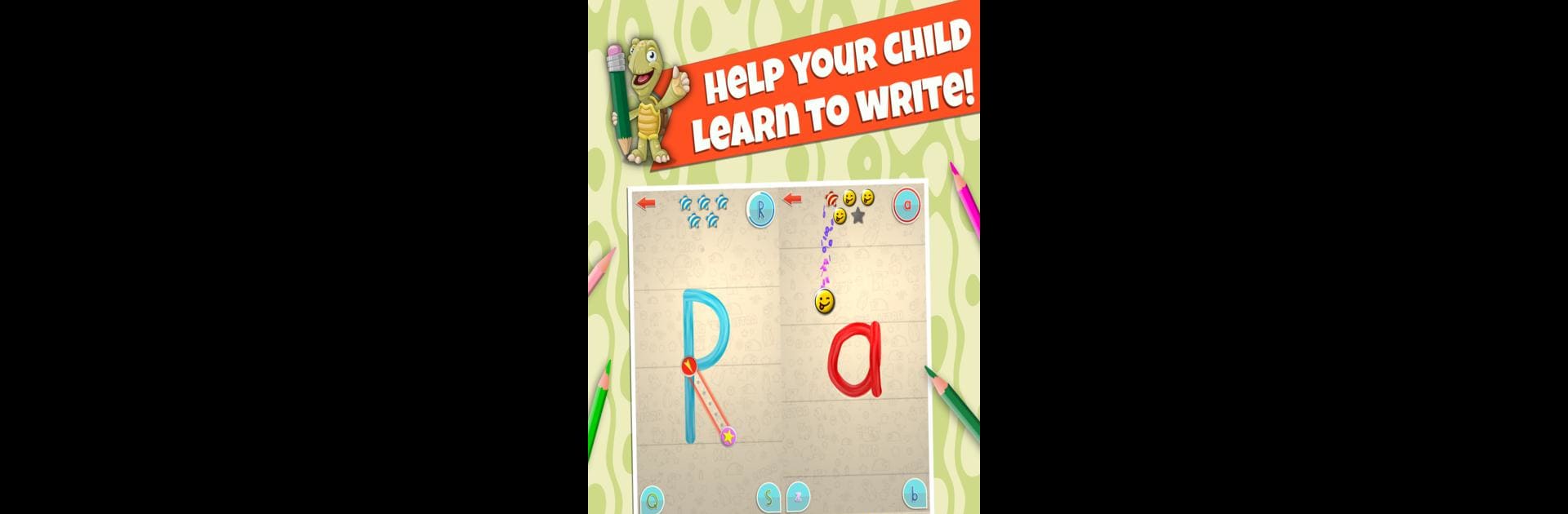Step into the World of LetraKid – Writing ABC for Kids. Fun Learning Game, a thrilling Educational game from the house of ParKel Soft – Apps for School & Kindergarten Kids. Play this Android game on BlueStacks App Player and experience immersive gaming on PC or Mac.
About the Game
LetraKid – Writing ABC for Kids. Fun Learning Game is all about making handwriting less of a chore and way more entertaining for kids. Think of it as practice with a playful twist—kids get to trace letters, numbers, and even shapes, with instant reactions to guide them along the way. It’s built to nurture early writing skills for children ages 4 through 8, and it gives them the freedom to learn at their own pace, whether they’re sitting at home or using a tablet in class. You can even use BlueStacks if you want to run things on your PC.
Game Features
-
Multi-Language Support
With 16 different languages, LetraKid – Writing ABC for Kids. Fun Learning Game makes it a breeze for families and classrooms worldwide. The interface, the pronunciation for letters and numbers, and the alphabet are all adapted to your chosen language, with actual human voices. -
Versatile Writing Styles
Whether your child is learning pre-cursive or block letters, there are three popular letter formation rules included. This helps kids get used to whichever method their classroom uses, down to the correct order and direction of each stroke. -
Lots of Font Choices
The game includes ten of the most-used classroom fonts, so whether your child is learning the ZB style, UK, German, Aussie, or Nordic way, the exercises feel familiar and relevant. -
Adjustable Difficulty
Five difficulty levels mean total beginners can have lots of guidance, while more confident kids can try freehand writing. The app evaluates each trace and offers instant feedback, like a virtual teacher. -
All Kinds of Tracing
There are full alphabet tracing boards for both upper and lower case letters, number tracing from 0-9, and even special shapes to practice more challenging movements and pencil control. -
Helpful Progress Tracking
The app uses color coding for progression and shows which letters or numbers have been practiced most—super useful for parents and teachers keeping an eye on learning. -
Fun Reward System
As kids reach milestones, they unlock playful sticker rewards, making practice feel a little more like playtime. -
Custom Profiles
Up to three separate child profiles can be created, each with name customization and a choice from 50 quirky avatars, so siblings can track their own progress. -
Designed for Lefties and Righties
Rules and tracing paths can be switched for left- or right-handed kids. It’s thoughtful and accessible for everyone. -
No Pop-Ups or Distractions
Parents don’t have to worry about annoying pop-ups, ads, or their child’s data being collected. Game settings are tucked safely behind a parental gate. -
Supports Special Learning Needs
Kids with autism, ADHD, dyslexia, or dysgraphia can also benefit—it’s adaptable, straightforward, and well-suited for a variety of learners. -
Flexible Orientation
Playable in both portrait and landscape so it fits however your child likes to hold their tablet, or if you’re running it on BlueStacks. -
Real-Time Feedback
Every stroke gets instant audio and graphic feedback to help kids recognize where they’re doing well and where a little more practice might help. That feedback is tailored to each difficulty level, which helps boost confidence as they learn.
Slay your opponents with your epic moves. Play it your way on BlueStacks and dominate the battlefield.