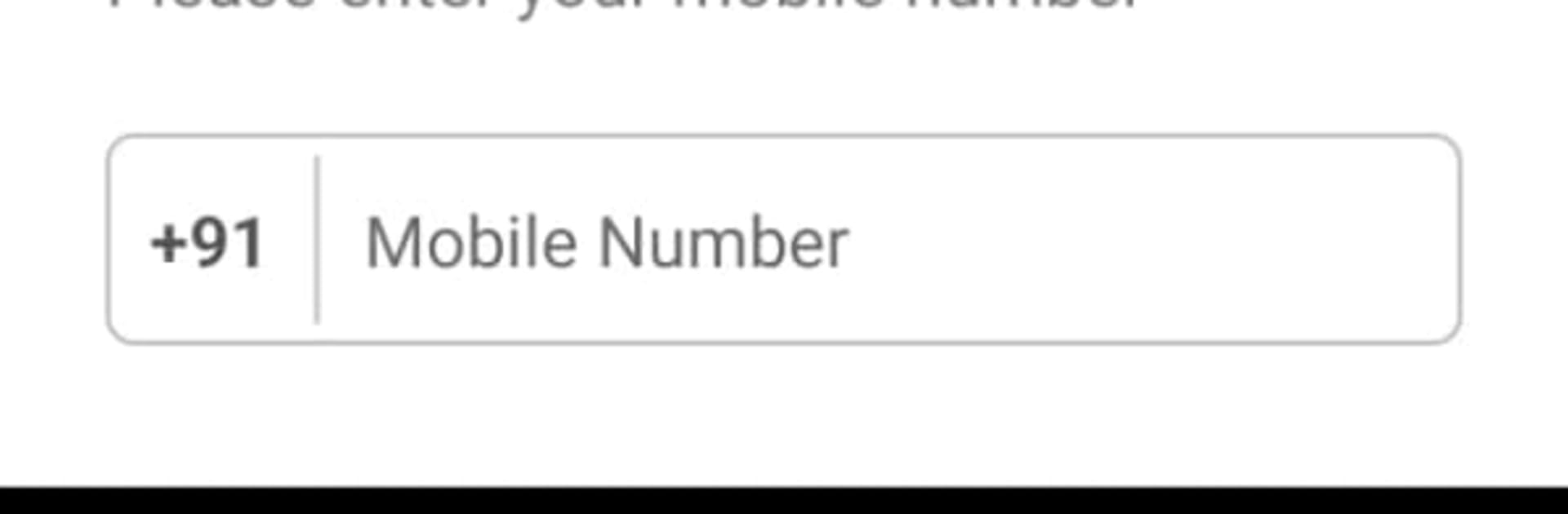Explore a whole new adventure with Mohit Sharma Classes, a Educational game created by Education Learnol Media. Experience great gameplay with BlueStacks, the most popular gaming platform to play Android games on your PC or Mac.
Mohit Sharma Classes feels more like a full study hub than a typical game, but it is set up in a way that makes progress feel steady and clear. On PC with BlueStacks, it opens into a simple dashboard where a learner picks a subject or an exam track, then drills into short video lessons, practice sets, and mock tests. The flow is clean. Watch a lecture, try a quiz, see where the score landed, then jump back to the tricky bits. It covers board exams and competitive entrances, plus some skill building, so it suits someone who wants structure without feeling boxed in.
What stands out is the focus on planning. There are custom study plans and adaptive tools that nudge the next lesson based on what went well and what did not. The progress tracker is easy to read, so it is obvious which topics need more time. Lessons mix examples with straight explanations, and the practice questions are not fluff. On a bigger screen with a mouse and keyboard, scrubbing through videos is smoother, and typing notes or answers is quicker, which makes long study sessions less tiring.
The content library is large, with videos, e‑books, quizzes, and full mock tests, and the app keeps everything organized so nothing feels buried. It is not flashy, just practical. Someone who wants a steady routine, clear feedback, and teachers who explain with real examples will get alot out of it. Learners who prefer self pacing can go slow, and those who like a fixed schedule can lock in a plan and keep marching.
Make your gaming sessions memorable with precise controls that give you an edge in close combats and visuals that pop up, bringing every character to life.