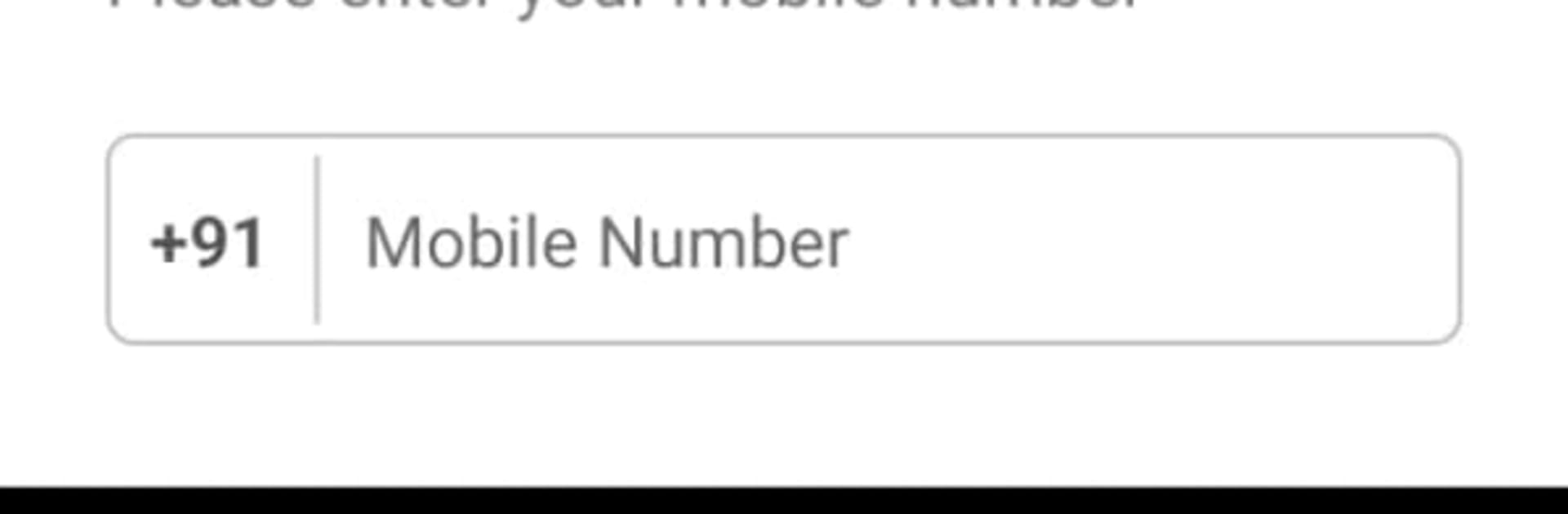Join millions to experience Paradox Classes, an exciting Educational game from Education Learnol Media. With BlueStacks App Player, you are always a step ahead of your opponent, ready to outplay them with faster gameplay and better control with the mouse and keyboard on your PC or Mac.
Paradox Classes feels like a study hub that turns school work into small, doable tasks. A player picks a subject, opens a lesson, watches a clear video, then taps through practice questions that check what actually stuck. The loop is simple and quick, and the app nudges them toward the next topic with suggestions that match how they did before, so it never feels random. There are full quizzes and tests when they want a deeper check, plus progress charts that make it obvious where they are strong and where they still miss stuff.
It covers a lot of ground, from school topics to competitive exam prep, and the layout stays neat so switching between chapters does not feel like a chore. The community side is there for swapping notes and ideas, which helps when a concept is confusing or a project needs another set of eyes. On PC with BlueStacks, the bigger screen makes long videos and dense diagrams easier to follow, and clicking through answers is fast, so longer practice sets feel less tiring.
The tone is straightforward, not shouty, and the content seems carefully put together. People who like short lessons, clear goals, and steady feedback will get along with it. Those who want endless theory might wish for more depth, but for day to day studying, it keeps things organised without a lot of extra noise.
Ready to top the leaderboard? We bet you do. Let precise controls and sharp visuals optimized on BlueStacks lead you to victory.