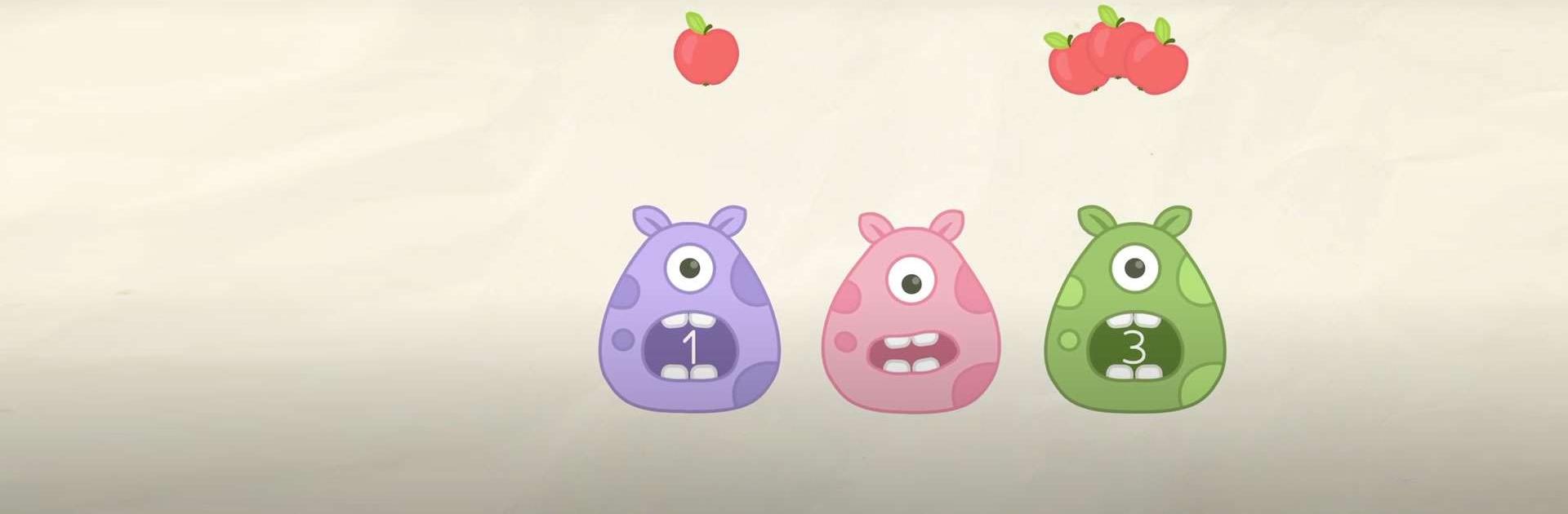Numbers – 123 games for kids is an Educational game developed by Bimi Boo Kids Learning Games for Toddlers FZ-LLC. BlueStacks app player is the best platform to play this Android game on your PC or Mac for an immersive gaming experience.
Preschoolers can have fun while learning their numbers with this educational game. The game is designed to help kids of all genders learn the numbers 1-20 through engaging minigames.
There are more than a hundred fun and educational exercises in this book about numbers. Creativity, motor skills, coordination, attention, and memory are just some of the important foundational skills that kids can hone through playing this game.
In this children’s educational game, each of the numbered tiles tells a story. The process of playing the game becomes more interesting and varied for kids as a result of this. Counting, adding, and tracing numbers are just some of the fundamental skills practiced in this game.
Children ages 2 through 6 are the target audience for the learning game Numbers. Your kid will learn to recognize and count numbers as well as how to write and correctly pronounce them thanks to this game. The lessons are simple to follow and very interesting to learn.
Download Numbers – 123 games for kids on PC with BlueStacks and learn how to count in a fun way.