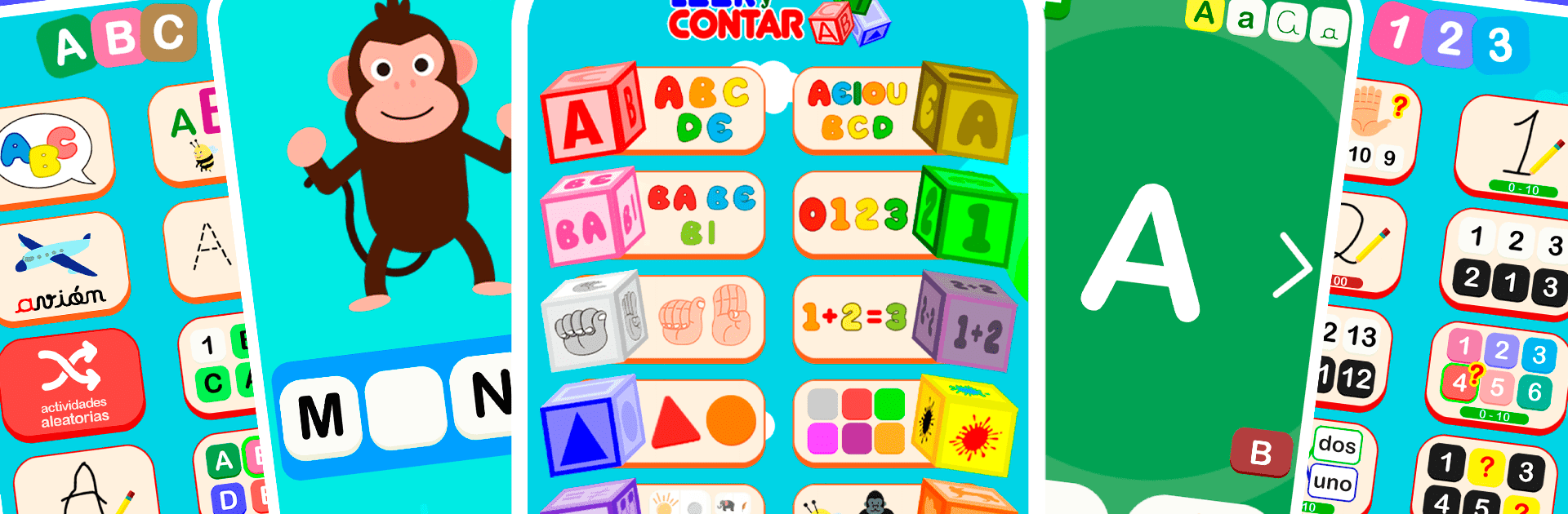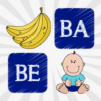Explore a whole new adventure with Read and Count, a Educational game created by Apps Bergman. Experience great gameplay with BlueStacks, the most popular gaming platform to play Android games on your PC or Mac.
About the Game
Starting out with the basics doesn’t have to be boring, and Read and Count from Apps Bergman makes sure of it. If you’ve got a curious kid ready to pick up their first letters, numbers, or maybe even a new word or two, this educational game is packed with colorful, hands-on activities your child can actually enjoy. From recognizing animal sounds to tracing the alphabet and sorting out opposites, it’s a one-stop spot that covers a little bit of everything for early learners.
Game Features
-
Fun Alphabet Learning
A playful take on learning the alphabet, from A to Z. Kids can trace letters, match uppercase to lowercase, and hear how each letter sounds, plus discover new words starting with every letter. -
Mastering Vowels and Consonants
The game gently introduces kids to the difference between vowels and consonants, helping them spot and group letters, then figure out where they fit in real words. -
Numbers Galore
Numbers aren’t just for math class. Here, kids get to count out loud, trace digits up to 100, and even practice counting on their fingers, making early math a lot less intimidating. -
Sign Language Support
The entire alphabet is shown in sign language, so little learners get a cool introduction to a whole different way to communicate. -
Basic Math Made Easy
Addition and subtraction come to life with visual aids and helpful finger counting—no confusing math worksheets, just straight-up practice that actually makes sense. -
Shapes and Colors
Kids get to name, draw, and identify geometric shapes and colors, with plenty of examples and even lessons on what happens when you mix different colors together. -
Spot the Opposite
There’s a whole batch of activities for learning antonyms—kids can pair up opposites and play games that connect images or words that are completely different. -
Comparing Quantities
Greater than, less than, or equal to? The basics of comparing numbers are all covered with simple symbols and easy examples. -
Animals, Fruits, and More
From lions to lemons, there are tons of animals (plus their sounds!) and fruits to discover. Kids can match names to images, hear real sounds, and even try little photo-matching games. -
Musical Moments
Got a budding musician? They’ll discover 30 musical instruments, learn what they look like, and hear what each one sounds like. -
Vehicles and Flags
Whether your little one loves fire trucks or wonders where a flag comes from, this game’s got illustrated and real photos of vehicles and 75 different country flags to learn. -
Loads of Words to Read and Write
With over 200 words on hand, there’s plenty for kids to practice reading and writing, with mini-quizzes and activities for extra practice. -
Randomized Practice
If routine gets old fast, activities across every topic can be shuffled for a fresh challenge every time, helping build skills in a fun, surprising way.
If you prefer letting your child play on a bigger screen, Read and Count is easy to use with BlueStacks too, so you can keep an eye on their progress.
Start your journey now. Download the game on BlueStacks, invite your friends, and march on a new adventure.