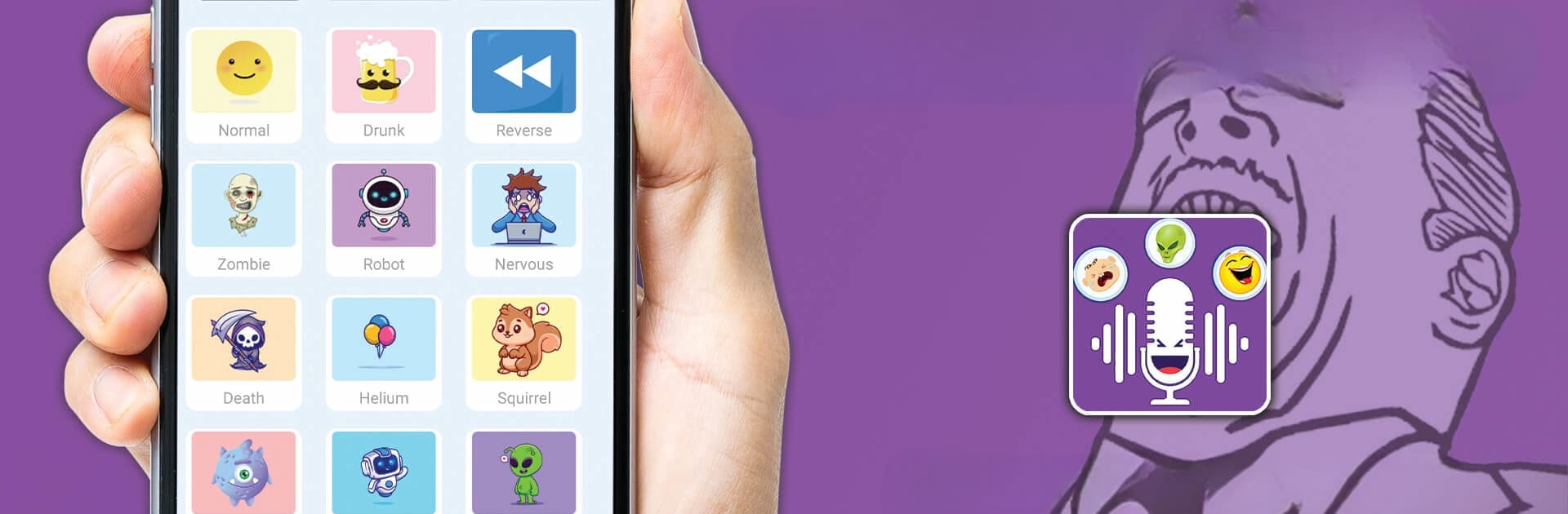Upgrade your experience. Try Advanced voice changer call, the fantastic Entertainment app from Arabic-Developer, from the comfort of your laptop, PC, or Mac, only on BlueStacks.
About the App
Ever wondered what you’d sound like as a monster, a pop star, or even someone else entirely? With Advanced voice changer call from Arabic-Developer, you can play around with all sorts of wild, funny, and downright surprising voice effects. It’s the go-to Entertainment app for anyone wanting to prank their friends during calls, jazz up audio messages, or add a creative twist to music or video clips. Try out new voices, toss in some special effects, and see just how much fun it is to hear yourself in a totally new way.
App Features
- Easy Voice Shifting
-
Pick a new voice and watch (or rather, listen) as your tone instantly transforms. There are tons of quirky and realistic voice options to test out.
-
Real-Time Call Effects
-
Use your custom voices during phone calls—just open the app, play the sounds you created, and let the fun begin.
-
Works with Social Apps
-
Send hilarious, modified voice messages right through apps like WhatsApp. Your friends won’t know what hit them.
-
Girl and Monster Voices
-
Choose from a variety of girl voices for laughs (or fooling friends), or go scary with monster effects that sound straight out of a horror movie.
-
Edit Audio & Video
-
Want to make your videos or song covers stand out? Add voice effects directly to your recordings—no extra tools needed.
-
Ready for Gaming
-
Next time you’re on PUBG, switch things up by playing the fun voices you’ve made directly during gameplay.
-
Offline Fun
-
Most features work without needing the Internet, so you can play around with new sounds anytime.
-
AI-Powered Sound
-
The app uses artificial intelligence to improve your transformed voice so it sounds smooth and natural, not robotic (unless you want the robot voice, of course).
-
Music & Song Remixing
-
Change up not just your voice, but also your music tracks and songs—add effects, swap voices, and create something totally new.
-
Funny Sound Effects
-
Mix in goofy, scary, or just plain weird sound effects to bring your audio clips to life.
-
Always Free
- All voice-switching tools are completely free to use, no hidden fees or locked features.
And if you ever want a bigger screen while tweaking your audio or pranking friends, try running Advanced voice changer call on your PC with BlueStacks—it makes things even more convenient.
Eager to take your app experience to the next level? Start right away by downloading BlueStacks on your PC or Mac.