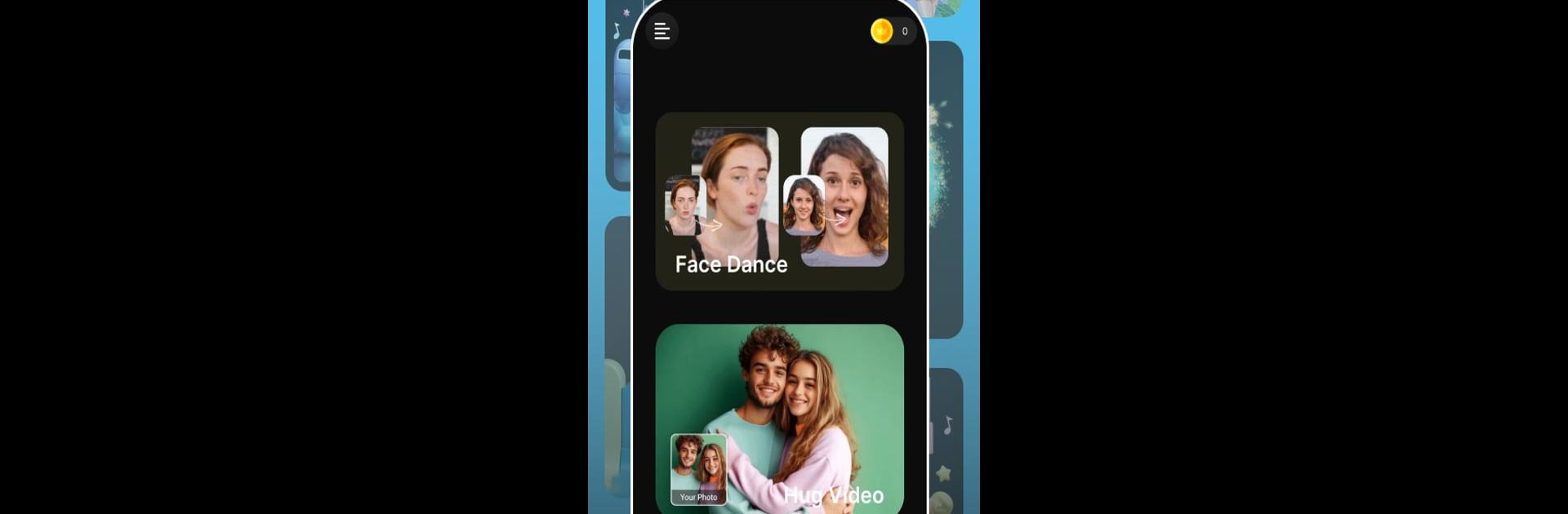Upgrade your experience. Try Wiggle : AI Face Dance, the fantastic Entertainment app from AI Perfection Hub, from the comfort of your laptop, PC, or Mac, only on BlueStacks.
About the App
Wiggle : AI Face Dance brings your photos to life in totally unexpected ways. Ever want to see your selfie bust a move or sing a tune? Now you can, with just a tap. Created by AI Perfection Hub, this entertainment app lets you turn any photo into hilarious, heartwarming, or downright wacky video clips—think dancing faces, singing lips, or even friends sharing a virtual hug. It’s fun, simple to use, and all about making memories more animated (literally).
App Features
-
Face Dance Magic
Get your photos grooving! Choose a song—anything from “Mai-Ha-Hi!” to “We Will Rock You!”—and watch faces move to the beat. It’s perfect for sharing funny dance moments or showing off some not-so-ordinary moves. -
Lip Sync Animations
Upload a selfie, pick a voice or a sound—like “Oh My God! Wow!” or even quirky animal noises—and let the AI create a singing, talking version of you or your friends. -
AI Hug Videos
Missing someone? Add a little warmth with hug animations. Wiggle turns static photos into sweet, emotional hug videos—great for saying “I miss you” or just sharing a happy moment. -
Express Every Emotion
Whether you want to apologize with a creative “I’m Sorry” video, send an “I Love You,” or just make someone laugh, the built-in templates help you capture the perfect vibe. -
Huge Template Library
There’s a template for nearly every mood—happy, silly, romantic, or just plain weird. Tap through trending dances, sound bites, and gestures as much as you want. -
Quick and Effortless Animation
No complicated controls. Just pick your photo, select a template, and let the app’s AI do all the heavy lifting. Custom sliders give you even more control if you want to tweak facial movements or dance energy. -
Easy Sharing and Saving
Done animating? Export your creation in high quality and show it off to friends or family. Wiggle makes it a breeze to save your videos directly or pass them along in group chats or on social.
If you love creating and sharing animated clips, Wiggle : AI Face Dance makes it easy. And hey, creating on a bigger screen with BlueStacks? That’s a bonus for anyone who needs a little more room to play.
Ready to experience Wiggle : AI Face Dance on a bigger screen, in all its glory? Download BlueStacks now.