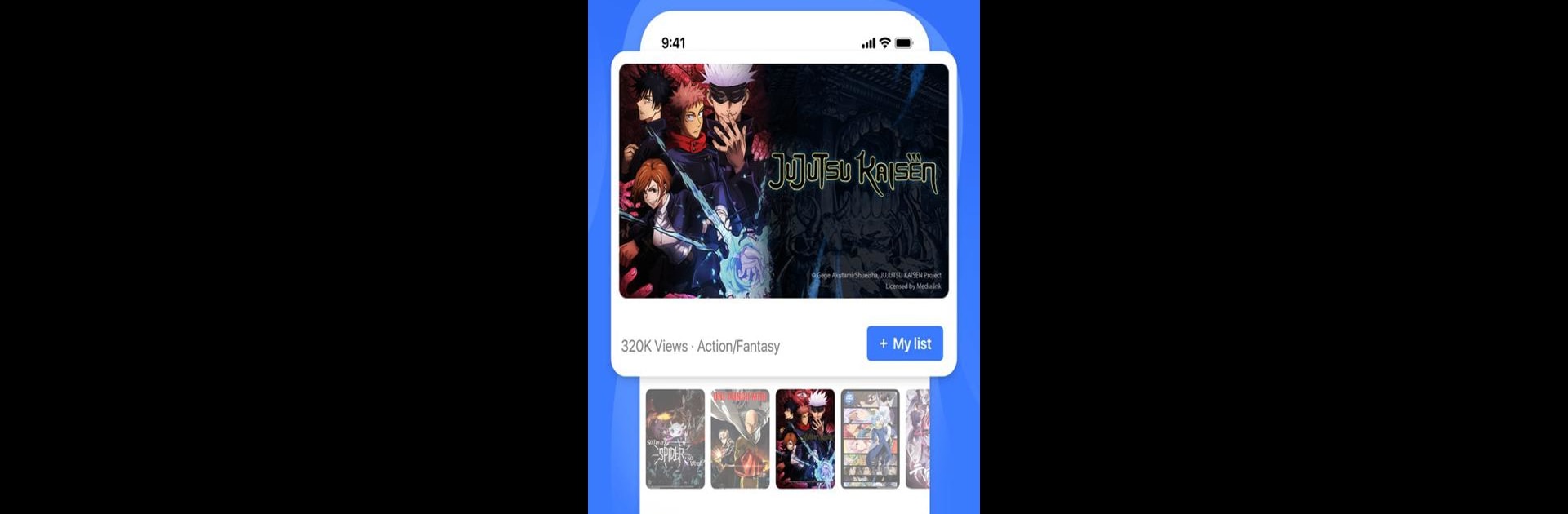Multitask effortlessly on your PC or Mac as you try out Anime Planet subbed and dub, a Entertainment app by Belizardpoint on BlueStacks.
About the App
If you’re a fan of anime—whether you’ve just discovered it or you’re way past counting how many series you’ve seen—Anime Planet subbed and dub has all the bases covered. This app from Belizardpoint gives you a front-row seat to a massive selection of anime, all neatly organized and easy to explore. Kicking back with your favorite shows or finding a hidden gem feels simple, fun, and totally on your terms.
App Features
-
Massive Anime Library
Browse through countless anime titles, from classic favorites to newer releases. Action, romance, fantasy, and more—it’s all here waiting for you. -
Multiple Language Options
Love watching in the original Japanese? Prefer dubbed versions? Toggle easily between subbed and dubbed options, so every episode fits your mood. -
Smooth Streaming Quality
Expect crisp visuals and solid audio that makes every moment look and sound great, no matter if you’re watching on a small screen or streaming to your TV. -
Personalized Lists and Bookmarks
Keep track of what you’re watching, bookmark your favorite scenes, and never lose your place in a series—just pick up right where you left off. -
Handy Recommendations
Not sure what to watch next? Get curated picks based on your viewing habits or check out trending titles that everyone’s talking about. -
Easy Search and Genres
Whatever your tastes, quickly search for specific titles or explore by genre. It’s simple to filter through all the options until something calls your name. -
Flexible Notifications
Get notified when new episodes drop for shows you follow, so you’re always in the loop and never miss an update. -
Optimized for Your Device
Whether you’re on your phone or prefer something bigger, like enjoying the app through BlueStacks, Anime Planet subbed and dub adapts for a smooth viewing experience every time.
BlueStacks gives you the much-needed freedom to experience your favorite apps on a bigger screen. Get it now.