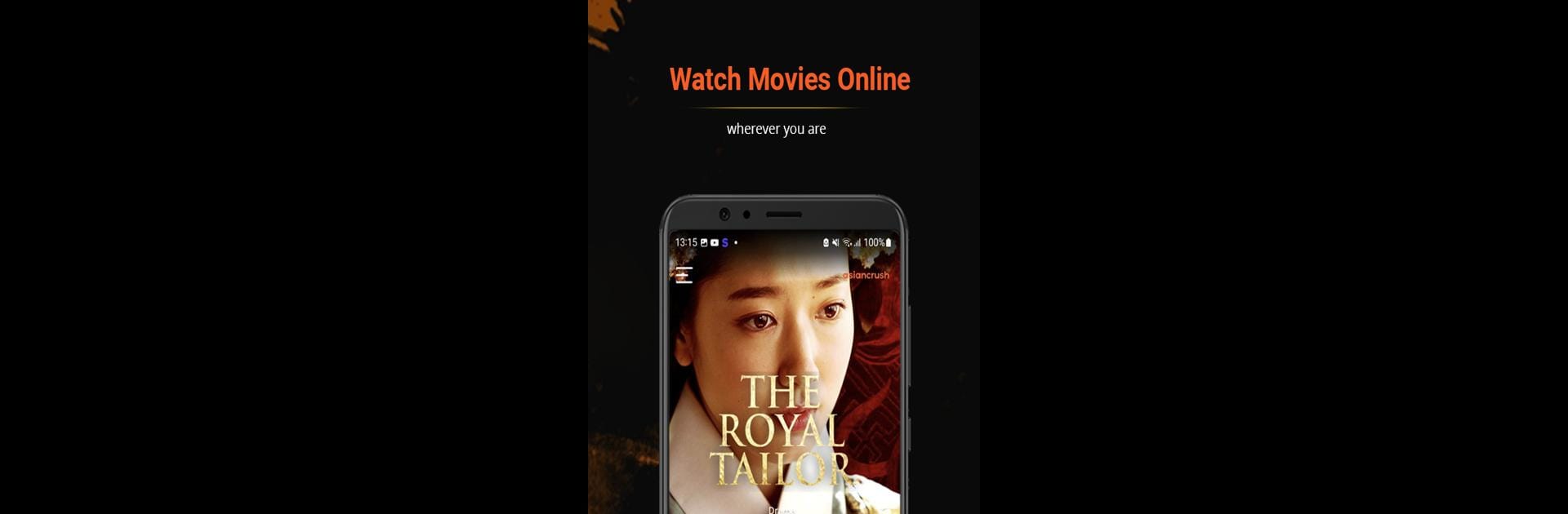What’s better than using AsianCrush – Movies & TV by Cineverse Corp.? Well, try it on a big screen, on your PC or Mac, with BlueStacks to see the difference.
About the App
Curious about Asian movies and shows but not sure where to start? AsianCrush – Movies & TV is your ticket to discovering top Korean dramas, anime favorites, and a pretty wild mix of icons, new hits, and hidden gems. This app brings the stories, action, and heartfelt moments from across Asia right to your screen—no matter if you’re a lifelong fan or you just want to see what everyone’s talking about. Expect a fun, fresh collection that goes way beyond the usual Hollywood lineup.
App Features
-
Massive Movie & TV Library
Explore a constantly growing selection of dramas, comedies, anime, and more from all over Asia. There’s something for every mood, whether you’re into binge-worthy series or unique indie films. -
Exclusive Titles
Get access to movies and episodes you can’t find anywhere else—AsianCrush – Movies & TV regularly adds fresh exclusives, so there’s always something new to check out. -
Easy Navigation
Finding your next must-watch is a breeze. The layout makes it simple to browse by genre, country, or what’s trending right now. -
English Subtitles Included
Language barrier? Not a problem. Most shows and films include subtitles so you can follow along easily, no matter your background. -
Personalized Watchlists
Create your own list of favorites and keep track of what you want to see next—it’s all right at your fingertips. -
Flexible Streaming Experience
Whether you’re watching on your phone or catching up on a bigger screen using BlueStacks, you can jump in wherever you want. -
Regular Updates
New content is always on the way. Discover fresh releases and fan favorites updated regularly, so you’re never short on options.
Eager to take your app experience to the next level? Start right away by downloading BlueStacks on your PC or Mac.