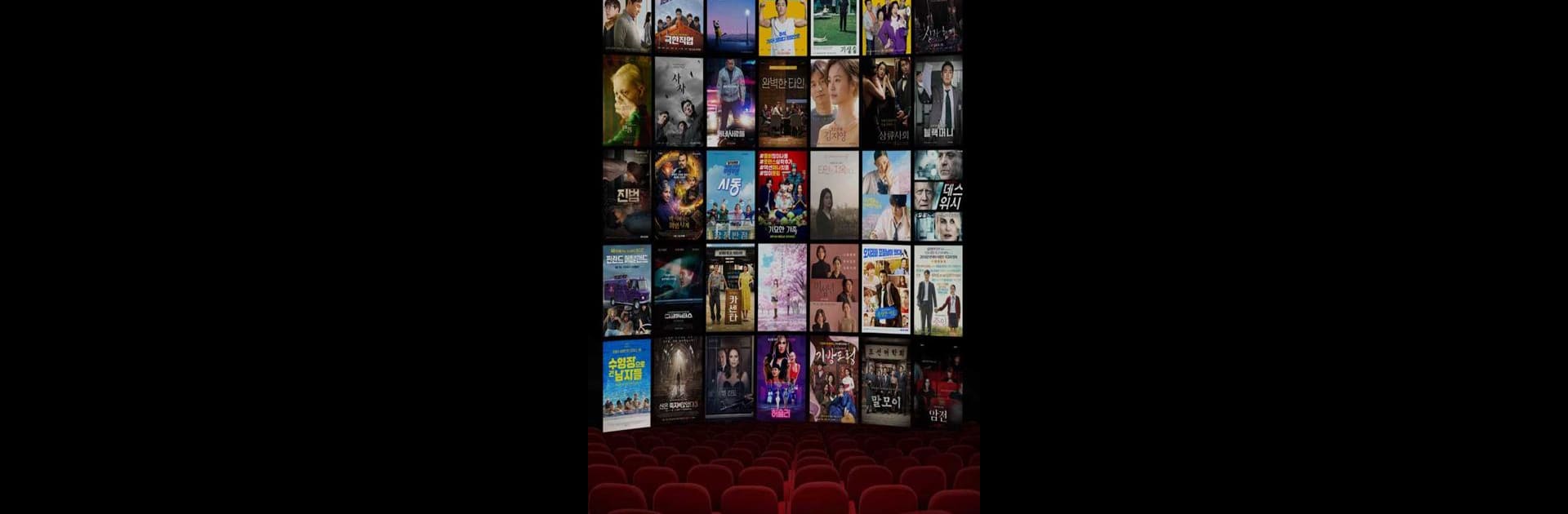Get freedom from your phone’s obvious limitations. Use 비플릭스(BFLIX) – 추억의 영화, 드라마 감상, made by ZETTAMEDIA Lab, a Entertainment app on your PC or Mac with BlueStacks, and level up your experience.
About the App
Ever find yourself missing those classic films or drama series that just hit differently? 비플릭스(BFLIX) – 추억의 영화, 드라마 감상 by ZETTAMEDIA Lab is built for those moments. Whether you’re settling in for a binge or just reliving some old favorites, this entertainment app gives you a way to explore nostalgic movies and TV dramas, all in one spot—no digging through endless libraries.
App Features
-
Tons of Free Content
Get access to hundreds of movies at no cost. You’ll come across a mix of classics and gems, perfect for those spontaneous movie nights or casual rewatch sessions. -
Trial and Affordable Offers
If you’re curious about the premium perks, there’s a free 7-day trial. Plus, new users paying with a mobile phone can snag the first month for just 500 won. Not bad, right? -
Premium Pass Options
Unlock unlimited viewing in premium theaters, skip the ads, enjoy crisper video quality, and even watch on multiple screens at once with a subscription. -
Carry On Watching
Pick up right where you left off, no matter what device you’re on. Imagine switching from your tablet to your PC (even via BlueStacks), and the app just knows where you paused. -
Device-Friendly
You’re not tied to one screen. Stream on your smartphone, tablet, PC, Android TV, or even cast to a bigger screen with Chromecast. -
Try Before You Commit
Not sure what you want to watch? The 3-minute preview lets you sample a title before making any decisions. -
Playback Controls & Scene Bookmarks
Jump around your movie using thumbnail previews, or save specific scenes for quick rewatching. Ideal for those who love to revisit their favorite moments. -
Flexible Subscription and Access
Subscriptions auto-renew but can be cancelled anytime. Some content requires its own pass, and a heads-up: availability can change depending on agreements with content providers. -
Streaming Tips
While there are lots of free movies, those do come with ads unless you’re a premium pass holder. For the best stream, stick with Wi-Fi if you want to avoid extra charges. And remember, certain titles might need age verification.
Whether you’re in the mood for a film marathon or just want to catch a few scenes from an old favorite, 비플릭스(BFLIX) – 추억의 영화, 드라마 감상 is all about keeping those memories (and screen time) going strong.
BlueStacks brings your apps to life on a bigger screen—seamless and straightforward.