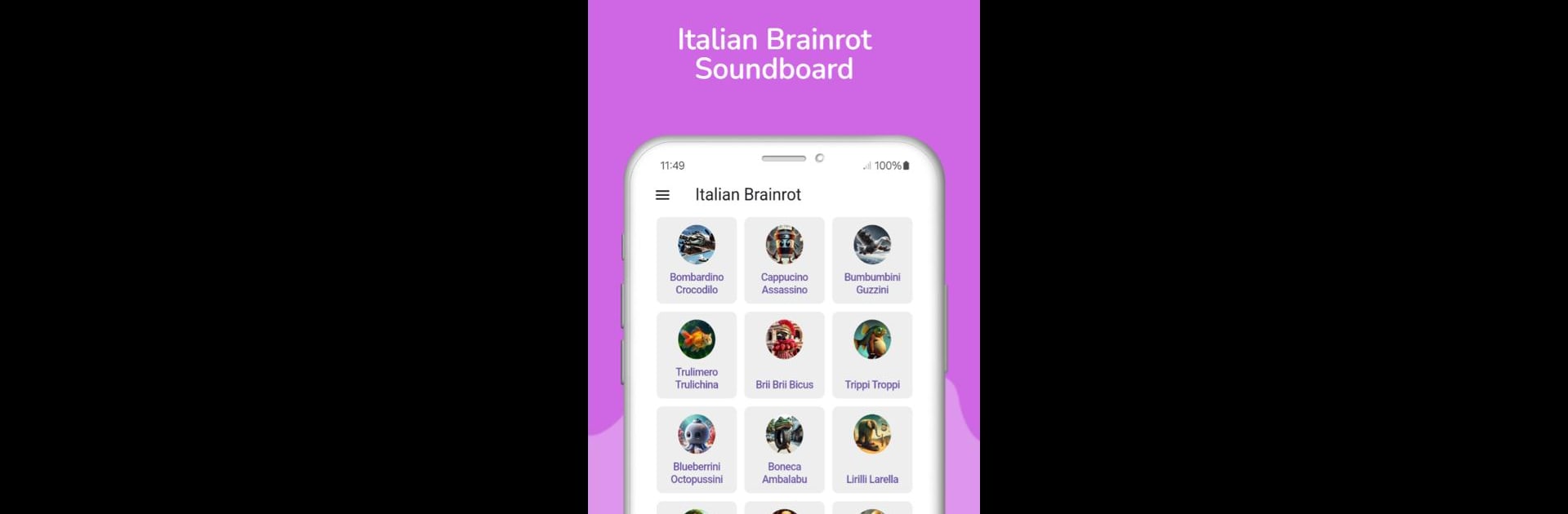Get freedom from your phone’s obvious limitations. Use Brainrot Soundboard, made by GKM Interactive UG (haftungsbeschränkt), a Entertainment app on your PC or Mac with BlueStacks, and level up your experience.
About the App
Ready to crack up with your friends or just need something silly to brighten your day? Brainrot Soundboard is here to bring the fun, no matter where you are. This Entertainment app from GKM Interactive UG (haftungsbeschränkt) is packed with quirky sound bites and offbeat names that are impossible not to laugh at. Whether it’s for a prank or just some downtime hilarity, this soundboard offers a goofy, quick-hit audio experience you can share with anyone.
App Features
- Super-Easy Play
- Just tap a button, and the sound plays instantly. It’s that straightforward. You don’t need to fiddle with settings or menus—just pure, goofy entertainment at your fingertips.
- 15+ Unique Sound Clips
- Get over fifteen one-of-a-kind sound bites, each sporting an Italian or Indonesian-inspired name. “Cappuccino Assassino” or “Bulbito Bandito Traktorito,” anyone? Try not to burst out laughing.
- Crisp Audio Quality
- Every sound is sharp and clear, so you won’t miss a single joke, bizarre accent, or funny twist.
- Perfect for Pranking
- Planning a light-hearted prank, or just want to share a laugh? These wacky names and sound effects make any hangout better.
- Offbeat Meme Vibes
- If memes are your thing, you’ll love the random, absurd energy this app delivers. It’s got that perfect, chaotic internet humor built right in.
- Works Great on BlueStacks
- Enjoying Brainrot Soundboard on BlueStacks? The fun scales up, giving you those hilarious sounds straight from your desktop.
With a simple layout and instant laughs, Brainrot Soundboard is your go-to when you’re in the mood for something weird, fun, and shareable.
Ready to experience Brainrot Soundboard on a bigger screen, in all its glory? Download BlueStacks now.