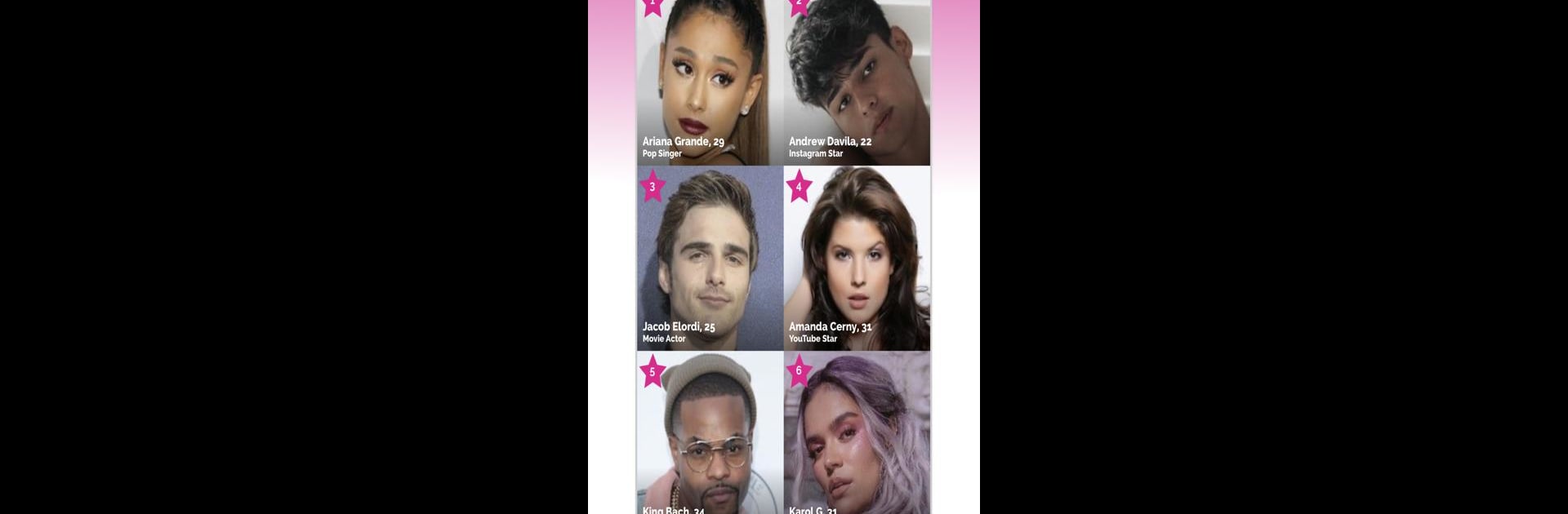Let BlueStacks turn your PC, Mac, or laptop into the perfect home for Famous Birthdays, a fun Entertainment app from Famous Birthdays.
About the App
Famous Birthdays is the go-to spot for anyone who loves keeping up with celebrities, influencers, and pop culture moments. Every day, you get a fresh rundown of who’s celebrating their birthday, plus a look at who’s climbing the charts and grabbing everyone’s attention. Whether you’re out to test your celebrity IQ or just want to know who’s trending, this app has you covered.
App Features
-
Today’s Birthdays
Check out daily lists of stars marking their birthdays, and see fun details about their careers, background, and the connections that got them noticed. -
Trending & Popular Charts
See up-to-the-minute rankings of the most buzzworthy personalities. Curious about who’s topping the charts or who’s suddenly getting a lot of attention? It’s all right here. -
Boost Your Favorites
Got a celeb you can’t get enough of? Give them a boost and help nudge them up the popularity ladder. -
Quick Search Options
Looking for someone specific? Search by name, birthday, where they’re from, what they do, or the shows and movies they’re in. It’s fast and easy. -
Celebrity Trivia Games
Consider yourself a pop culture pro? Try out trivia like “Who Am I?”, “Guess Their Age,” “Who Ranks Higher,” and more. See how you stack up against other fans.
You can even enjoy Famous Birthdays on a bigger screen using BlueStacks.
Big screen. Bigger performance. Use BlueStacks on your PC or Mac to run your favorite apps.