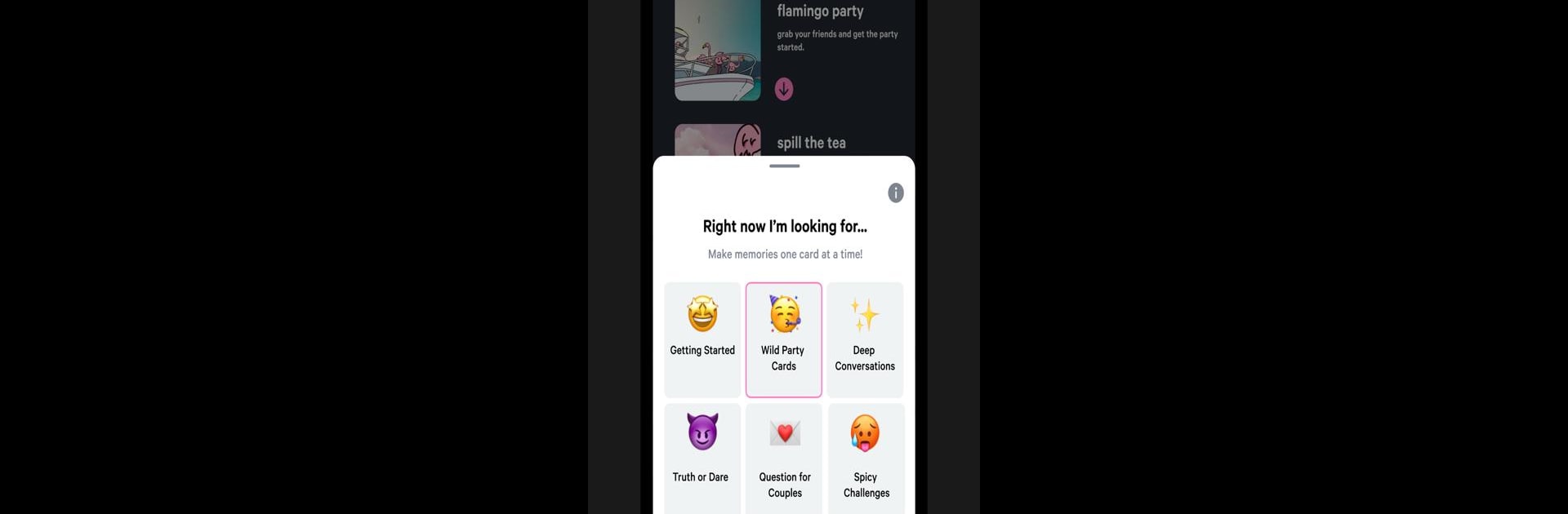Get freedom from your phone’s obvious limitations. Use flamingo cards, made by Tipsy Flamingo LLC, a Entertainment app on your PC or Mac with BlueStacks, and level up your experience.
About the App
flamingo cards isn’t just another party app—it’s your secret weapon when the night’s dragging and everyone’s looking for some fun. Whether you’re crammed into a college dorm or just hanging out with friends, this Entertainment app from Tipsy Flamingo LLC brings a fresh, lively energy to your get-togethers. Just gather your crew, pick a deck, and let the random card prompts spark laughs, stories, and maybe a little chaos.
App Features
-
4 Unique Card Packs
Pick your vibe—whether you’re starting slow or feeling bold. There’s ‘FLAMINGO PARTY’ to kick things off, ‘SPILL THE TEA’ for those who like to share a little too much, ‘CHILL OUT’ if you’re in the mood for deeper conversations, and ‘GET NAUGHTY’… well, you know what that’s about. -
No Pressure Zone
Every card is an invitation, not a requirement. If a challenge feels off, skip it without a second thought—no judgment here. -
Made for College Culture
The packs mix humor, dares, and questions that actually feel relatable if you know what late-night pizza and inside jokes are about. -
Easy Invite
The more, the messier—just add your friends and let the app handle the rest. No complicated setup or awkward instructions. -
Subscription Options
Unlock premium card packs and features with a weekly subscription. No surprises—easy to cancel if you change your mind down the line. -
In-App Purchases
Grab new content right from the app for even crazier parties or just more options when you’re tired of the usual games. -
Smooth Cross-Device Play
Works seamlessly on your favorite mobile device, and there’s a nice bonus: Play on your PC with BlueStacks if you want a bigger screen for sharing cards with the whole room.
BlueStacks gives you the much-needed freedom to experience your favorite apps on a bigger screen. Get it now.