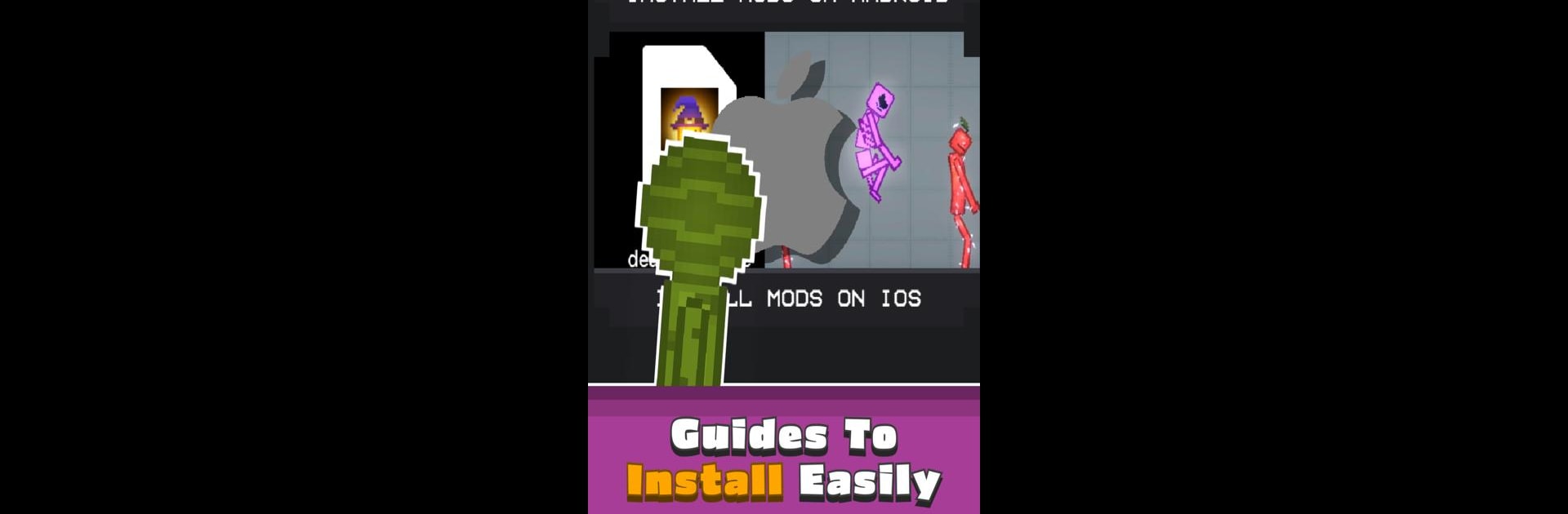What’s better than using FruitMod: Melon Playground Mod by BalanGo!? Well, try it on a big screen, on your PC or Mac, with BlueStacks to see the difference.
About the App
Looking for a fresh way to spice up Melon Playground? FruitMod: Melon Playground Mod from BalanGo! is all about making your sandbox adventures a lot more interesting. No complicated setups or hidden fees—just loads of mods ready to jazz up your game. If you love tweaking, adding, or experimenting with new stuff in your entertainment apps, this is a great place to start.
App Features
-
Always Free
No subscriptions, charges, or unexpected paywalls—grab as many awesome mods as you want without reaching for your wallet. -
Loads of Mods
Flip through a massive library of add-ons. Whether you’re looking for new weapons, vehicles, or even some seriously cool skins, there’s something to play around with for every mood. -
One-Tap Installs
Skip the hassle! Just pick the mod you want, tap once, and it’s ready to use in Melon Playground. No fiddling with complicated instructions. -
Handy Guides Included
New to modding or just want a refresher? Easy-to-follow guides walk you through the ins and outs, so you never miss a step. -
Regular Updates
New mods and updates roll in pretty often. There’s always something unexpected—maybe a quirky new NPC, or an upgrade you didn’t know you needed. -
Explore All Sorts of Content
From ramping up your ragdoll escapades with creative weapons to rolling through the playground with a fresh set of wheels, variety is the name of the game. NPCs, vehicles, items—you name it.
FruitMod: Melon Playground Mod by BalanGo! is built for fans who want to tweak and explore. And, if you prefer bigger screens, running it with BlueStacks is a smooth option for the full modding experience.
Switch to BlueStacks and make the most of your apps on your PC or Mac.