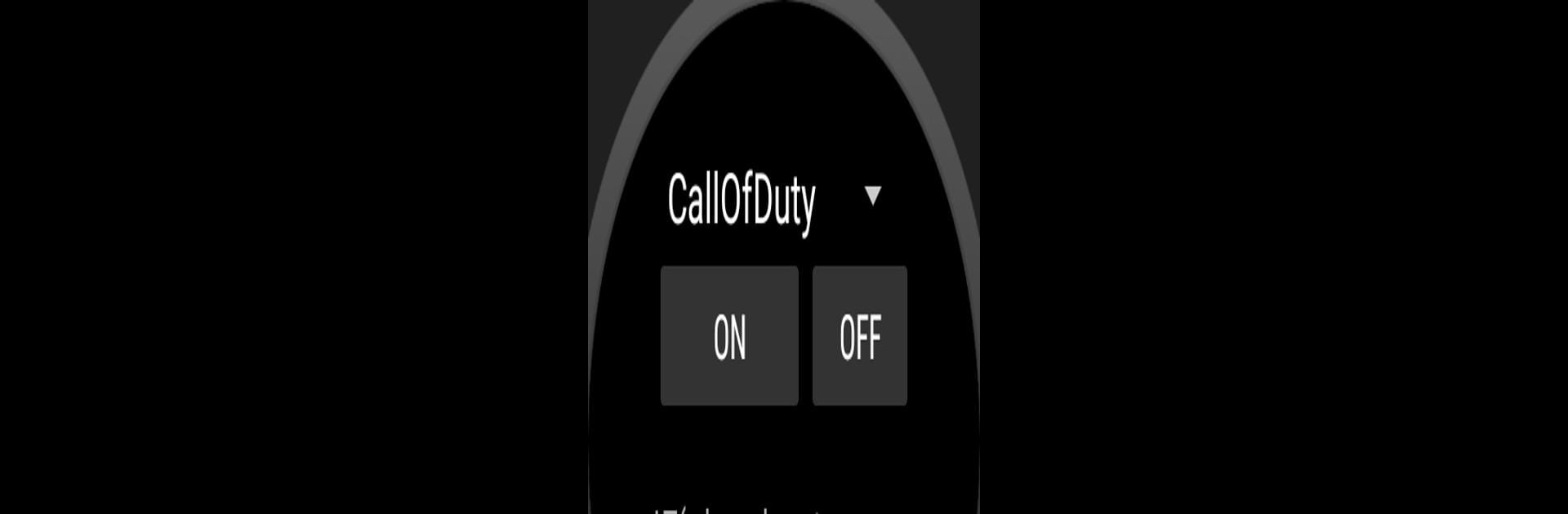What’s better than using Gamepad Controller Training by 01App Studio? Well, try it on a big screen, on your PC or Mac, with BlueStacks to see the difference.
About the App
Gamepad Controller Training by 01App Studio is your go-to for getting the hang of tricky gamepad commands—without the headache. If you’re into console games and want a little help remembering all those complicated combos, this app’s got your back. It’s made for anyone who’s ever fumbled for just the right button in a frantic moment and thought, “There’s got to be an easier way.” With an easy setup and simple controls, you’ll find yourself picking up new skills and shortcuts before you know it.
App Features
-
Command Reminders
Get helpful pop-ups for gamepad commands right when you need them. Whether you’re new to a game or just looking to pick up a few extra moves, this feature helps you play smarter, not harder. -
Wide Game Support
Covers popular titles like FIFA23, NBA2K22, Call of Duty, Fortnite, Mortal Kombat 11, and a bunch more. No need to dig through online guides for every new game—just check your app. -
Custom Game Session Options
Just pick your game, set your preferred ON time, and tap start. The app works alongside your session, giving you tips as you play. -
Built for Young Gamers
Especially great if you’re in that 16–20 age range and looking to sharpen your skills for friendly competition (or bragging rights). -
Easy to Use with PC Support
Simple design means you can get started fast, and it’s smooth running if you’re using BlueStacks to play your games on a bigger screen. -
Discover Secret Commands
Find hidden or advanced moves for gamepads you might never come across otherwise—more ways to master your favorite games. -
Regularly Updated Game List
The app keeps up with new games and adds new command guides, so you’re not left behind as your game library grows.
With Gamepad Controller Training, learning gamepad tricks feels a lot less overwhelming and a lot more fun.
Switch to BlueStacks and make the most of your apps on your PC or Mac.