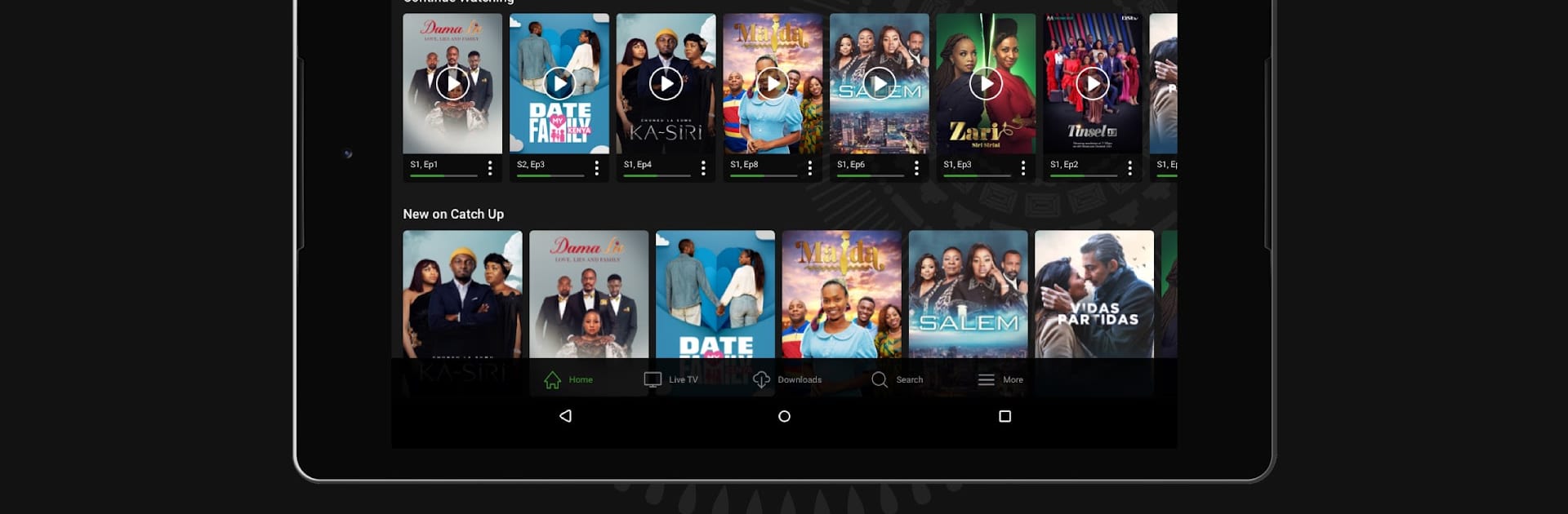Why limit yourself to your small screen on the phone? Run GOtv Stream, an app by MultiChoice Support Services (Pty) Ltd, best experienced on your PC or Mac with BlueStacks, the world’s #1 Android emulator.
About the App
Looking for a way to catch your shows, movies, and the big game without being glued to your home TV? GOtv Stream is your ticket to taking entertainment everywhere. If you’re a GOtv customer, just grab the app, pick what you feel like watching, and relax—no FOMO required. From live TV to on-demand hits, you’ll always have something great to watch, whether you’re at home, on the move, or just kicking back.
App Features
-
Live TV, Anytime
Tap into a variety of live channels straight from the app. With a steady internet connection—Wi-Fi or mobile data—it’s simple to watch the action as it happens. -
Catch Up On Missed Shows
Didn’t make it for the live broadcast? No sweat. Browse Catch Up to stream highlights, new episodes, or movies you may have missed. -
Offline Viewing
Short on data or heading somewhere without good signal? Download up to 25 videos on Catch Up over Wi-Fi and watch later. Use across four devices, so your favorites are never far away. -
Multiple User Profiles
Set up to six profiles in the app so each person in the family — sports fanatic or drama addict — gets viewing recommendations that actually make sense. -
Watchlist and Reminders
See something you want to watch later? Add it to your watchlist or set a reminder through the TV Guide. It’s handy for keeping your entertainment lined up. -
Easy Compatibility
GOtv Stream runs smoothly on your device and can work with BlueStacks if you’d rather watch your shows on a bigger screen.
Content is based on your GOtv subscription package and is available only within supported countries. Internet connection required for streaming and downloading.
Switch to BlueStacks and make the most of your apps on your PC or Mac.