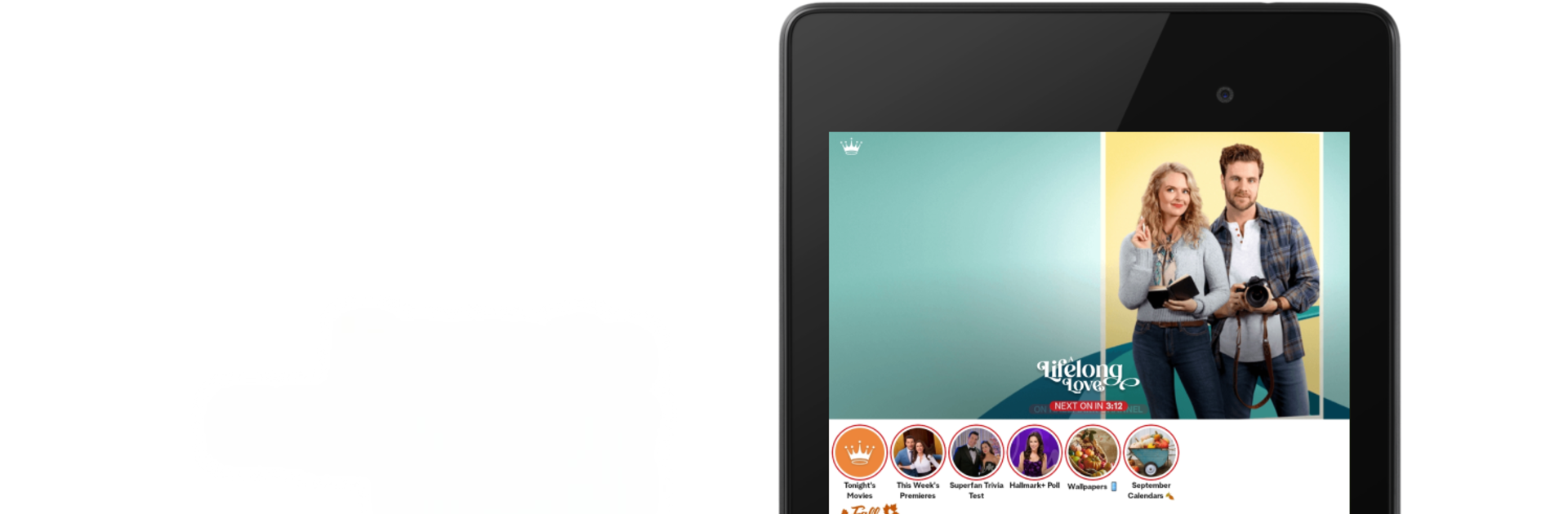What’s better than using Hallmark Movie Checklist by Crown Media? Well, try it on a big screen, on your PC or Mac, with BlueStacks to see the difference.
About the App
If you’re a Hallmark fan who never wants to wonder, “Did I miss that new movie?”—the Hallmark Movie Checklist app is your new go-to companion. Whether you’re glued to the latest romantic premiere or just love ticking things off a list, this app keeps every Hallmark Channel, Hallmark Mystery, Hallmark Family, and Hallmark+ story right at your fingertips. It’s a fun and easy way to keep track of every movie and series, so you can spend less time scrolling through guides and more time watching your favorites.
App Features
-
Personal Movie Lists
Never forget a title you want to see. Add upcoming releases and classic favorites to your personalized “Want to Watch” list, so it’s all there when you’re ready for movie night. -
Set Custom Reminders
Don’t want to miss a premiere? Schedule calendar alerts for all the movies or series you can’t wait to watch, and the app’ll send you notifications when it’s almost showtime. -
Account Sync Across Devices
Create your own account and your lists will stay updated, whether you check them on your phone, tablet, or even while lounging at home using BlueStacks. -
Find What’s New
Stay in the loop. The app keeps you posted about upcoming releases, returning favorites, and when something drops on Video on Demand—so you’ll never be out of the Hallmark loop. -
Track Your Progress
Already watched a movie or a whole series? Check them off as you go. There’s even a spot for marking favorites, making it easy to revisit those titles that made you smile. -
Write and Read Reviews
Jot down your thoughts on what you’ve seen or browse what fellow Hallmark fans are saying. It’s always nice knowing what to expect from a movie before you settle in with popcorn. -
Daily Fresh Content
Hop onto the app’s home screen to find stories, feature lists, and the latest buzz about Hallmark movies and shows—something new pops up all the time. -
Handy Discover Tab and Curated Lists
Looking for something specific or hoping for inspiration? Use the “Discover” section to search by title or skim through lists like Premieres and Upcoming releases curated right inside the app. -
Home Screen Widgets
Quick-glance widgets like “Upcoming” or “Countdown to Christmas” show you what’s next on the Hallmark lineup, so you’re always in the know, straight from your home screen. -
Tailored Channel & Provider Settings
Choose your preferred Hallmark channels and service provider so you only get reminders and info that line up with what you actually watch.
Big screen. Bigger performance. Use BlueStacks on your PC or Mac to run your favorite apps.