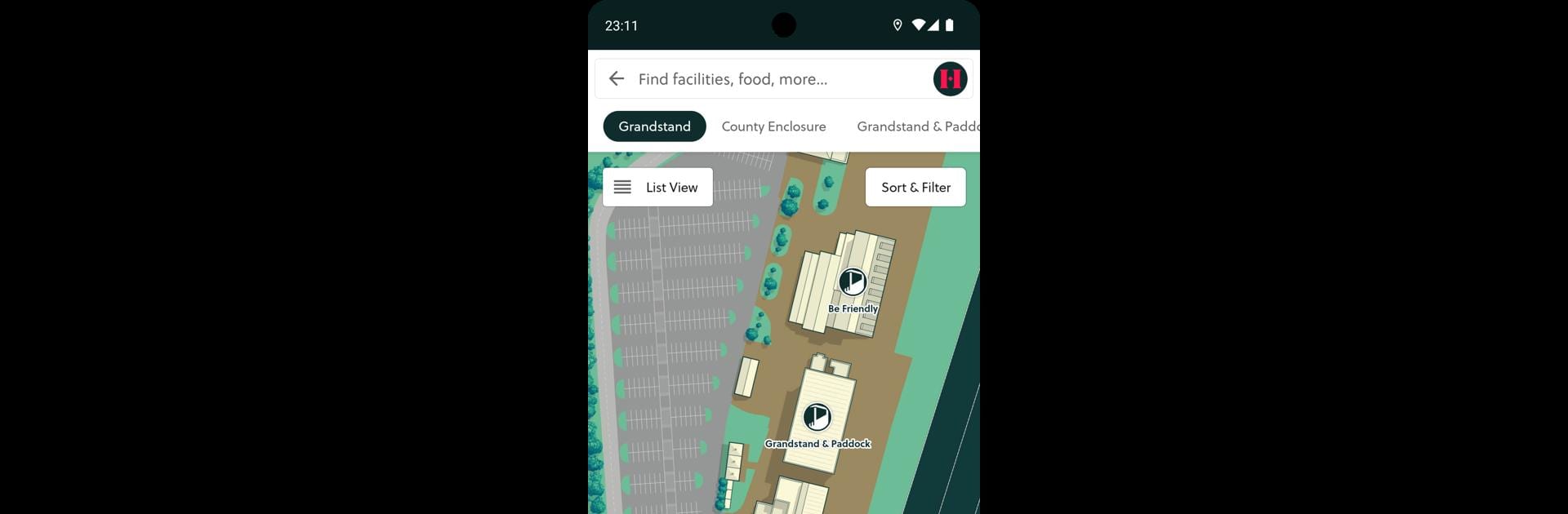Let BlueStacks turn your PC, Mac, or laptop into the perfect home for Haydock Park Racecourse, a fun Entertainment app from The Jockey Club Racecourses.
About the App
Looking forward to a day at Haydock Park Racecourse? With this official app from The Jockey Club Racecourses, your visit just got a whole lot easier. It’s designed to be your personal companion for race days, making every step — from getting through the gates to catching up on the action — smoother and more fun. Whether it’s your first race or you’re a seasoned regular, it’s got plenty packed in to help you get the most out of the experience.
App Features
-
Easy Ticket Access
Skip digging through emails at the gate. Just add your tickets straight to your wallet, and you’ll breeze into the course with a quick scan. -
Interactive Map & Wayfinding
Not sure where the paddock bar is, or looking for the nearest restroom? This handy map helps you and your friends navigate the grounds, showing everything from dining spots to amenities. -
Live Racecards
Stay in the know with real-time updates. Check out runners, riders, current odds, and race results as they happen, all in one place. -
Up-to-the-Minute Event Info
Get the latest on everything happening during your visit — races, special events, and live music right around the track.
You can even use the app on your PC with BlueStacks if you prefer a bigger screen for planning ahead or checking details at home.
Eager to take your app experience to the next level? Start right away by downloading BlueStacks on your PC or Mac.