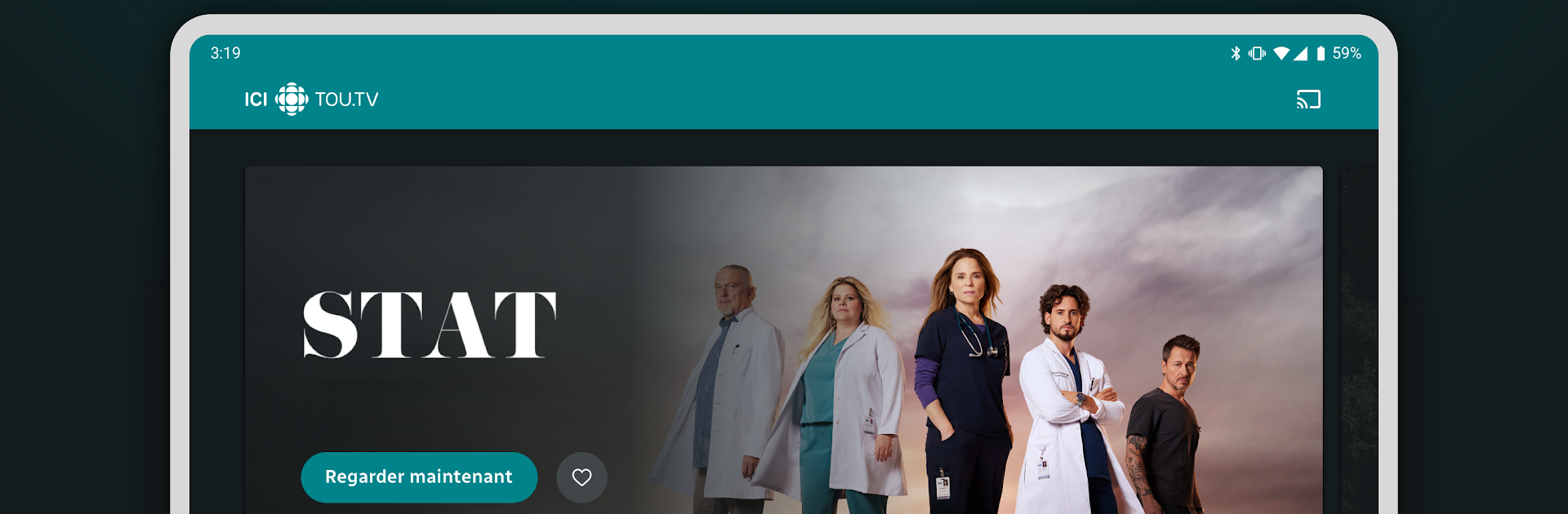Why limit yourself to your small screen on the phone? Run ICI TOU.TV, an app by Radio-Canada, best experienced on your PC or Mac with BlueStacks, the world’s #1 Android emulator.
About the App
Looking for a spot to catch up on your favorite French-language shows and discover something new? ICI TOU.TV, brought to you by Radio-Canada, brings together a wide collection of entertainment that feels right at home with the whole family. Whether you’re watching on your phone, TV, or just taking a break on your laptop (yep, it works with BlueStacks too), you’ll find shows, films, and series ready to stream whenever the urge hits.
App Features
-
Pick Up Right Where You Left Off
Create a free account so that no matter which device you’re using, you can jump back into an episode exactly where you paused—no backtracking required. -
Personalized Lists
Easily group your favorites in one place. Organize that “to-watch” queue or keep track of what you love to revisit on lazy weekends. -
ICI TOU.TV EXTRA Perks
Take things up a notch with the EXTRA subscription. This unlocks early-bird access to original series before they hit TV, and you’ll skip all ads. There’s always something new, too—fresh releases every week, including exclusive series, films, and documentaries. -
Véro.tv Exclusives
Tap into special programming curated by Véronique Cloutier, including fan-favorite series and documentaries you can’t find anywhere else. -
Family-Friendly Kids’ Corner
There’s a dedicated spot for children and teens, loaded with shows that’ll keep everyone entertained—from little ones to adults who are young at heart. -
Diverse Francophone Content
Watch programming from the biggest French-language networks, including options from Télé-Québec, TV5 Monde, France Télé, RTBF, and many others. -
Flexible Subscription Management
Subscribe to ICI TOU.TV EXTRA right in the app, pay through your Google account, and manage or cancel anytime without any strings attached. -
Bonus for TELUS & Koodo Users
If you’re with TELUS or Koodo, the EXTRA subscription could already be part of your plan—no extra steps needed.
Eager to take your app experience to the next level? Start right away by downloading BlueStacks on your PC or Mac.