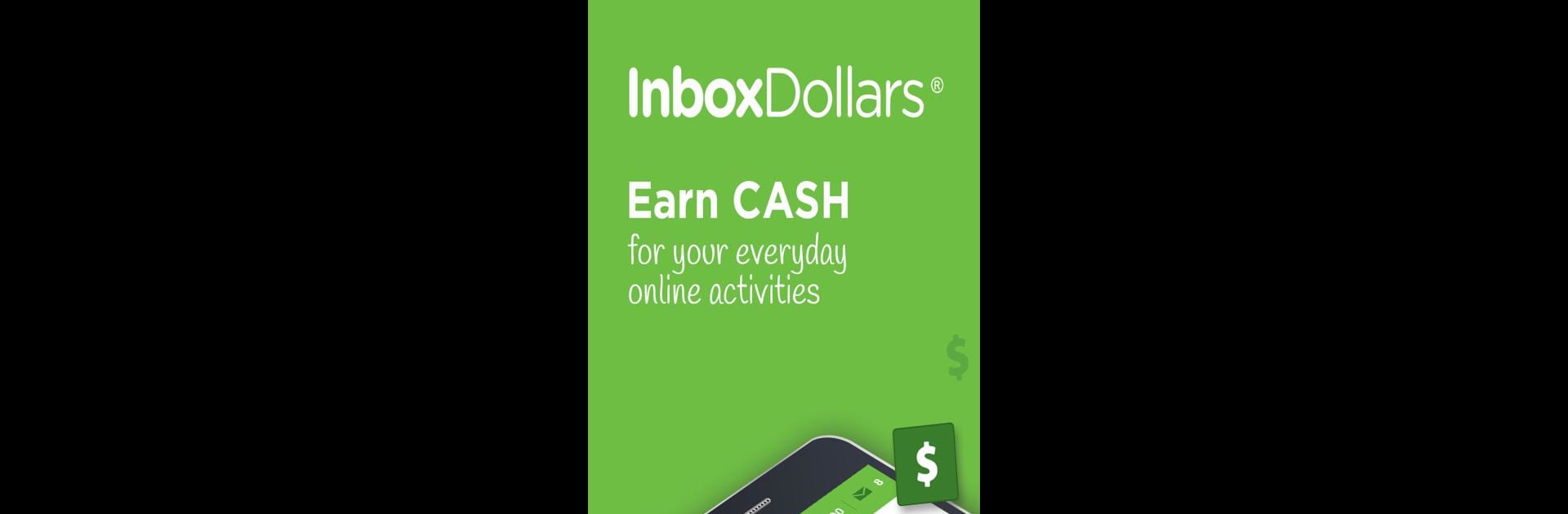Let BlueStacks turn your PC, Mac, or laptop into the perfect home for InboxDollars, a fun Entertainment app from Prodege.
About the App
InboxDollars is all about turning your spare moments into something a little more rewarding. Whether you’re just chilling on the couch or waiting for your coffee, this entertainment app gives you simple ways to earn a bit of extra cash. Powered by Prodege, it’s designed with everyday people in mind—no fuss, just real tasks that fit into your routine.
App Features
-
Surveys That Count
Want to share your opinions? You’ll find lots of surveys covering a range of topics and interests. Each one you complete brings you a step closer to a payout. -
Get Paid to Read
We all check our email, right? Now it can actually pay off. Peek at partnered emails and get rewarded for it. It’s an easy way to bump up your balance while staying in the loop. -
Play and Earn
A little gaming in your downtime? Go ahead—pick from a variety of games and get rewards just for playing. -
Simple Offers
Browse through featured offers from popular brands. Sign up, try something new, or shop, and enjoy a little something extra in your account. -
Online Shopping Perks
Turn your online shopping trips into cash back opportunities. It’s another chance to stack up those earnings while buying the stuff you were already planning to grab. -
Flexible Cash Outs
Once you reach $30, take your pick—get your payment as a check or a gift card. You choose what works for you.
You can easily use InboxDollars on your favorite devices, and if you’re into multitasking on your PC, BlueStacks has your back too.
Eager to take your app experience to the next level? Start right away by downloading BlueStacks on your PC or Mac.