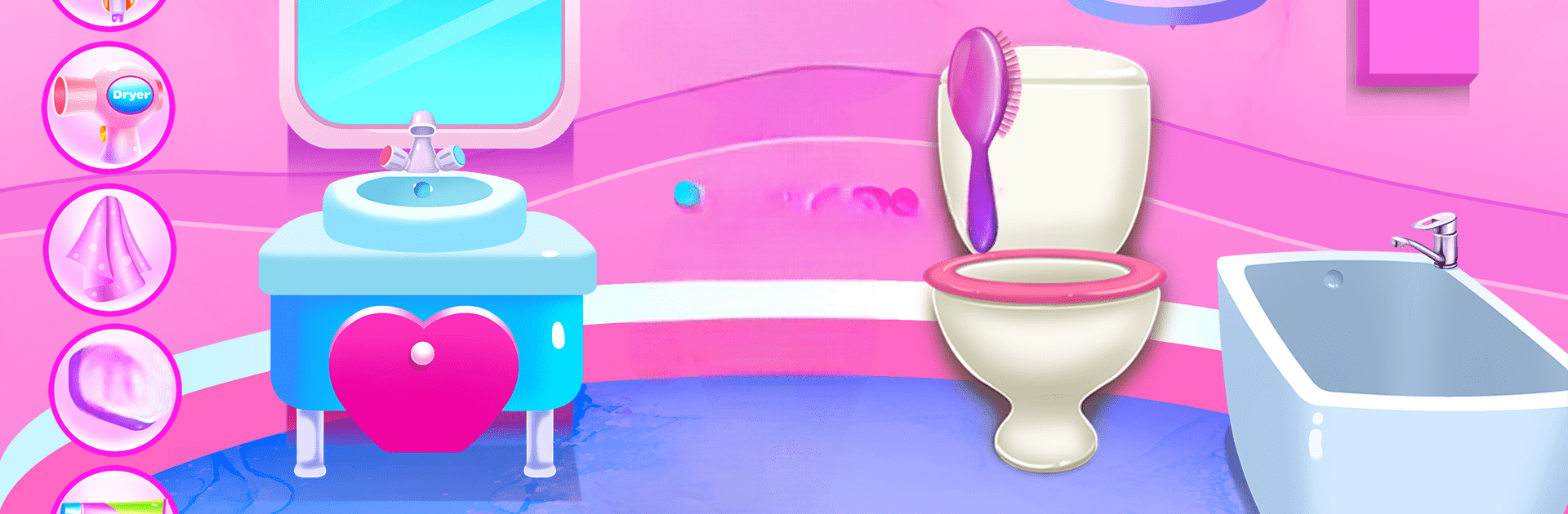What’s better than using Kitty Kate Unicorn Daily Care by winkypinky? Well, try it on a big screen, on your PC or Mac, with BlueStacks to see the difference.
About the App
Say hello to Kitty Kate Unicorn Daily Care by winkypinky, where a delightful mix of cat and unicorn fun awaits! You’ll get to groom, care for, and spend time with Kitty Kate, making sure she looks and feels fabulous.
App Features
- Pampering Made Easy: Dive into the unicorn kitty’s daily routine with intuitive controls, ensuring fun at every step.
- Stylish Grooming: Bath time to hairstyling—keep Kate sparkling with DIY spa sessions. Want her to try new looks? The hair salon is open!
- Fashion Frenzy: Choose from an array of outfits and accessories to match the latest unicorn kitty trends.
- Playful Adventures: Have fun in the playroom and sports room, and cook up delicious meals with step-by-step recipes.
- Mind-Bending Mini-Game: Unleash your inner gamer with a match-the-candy challenge!
Join Kitty Kate in this enchanting adventure and see how magical caring for a unicorn can be—even on BlueStacks, once you give it a whirl!