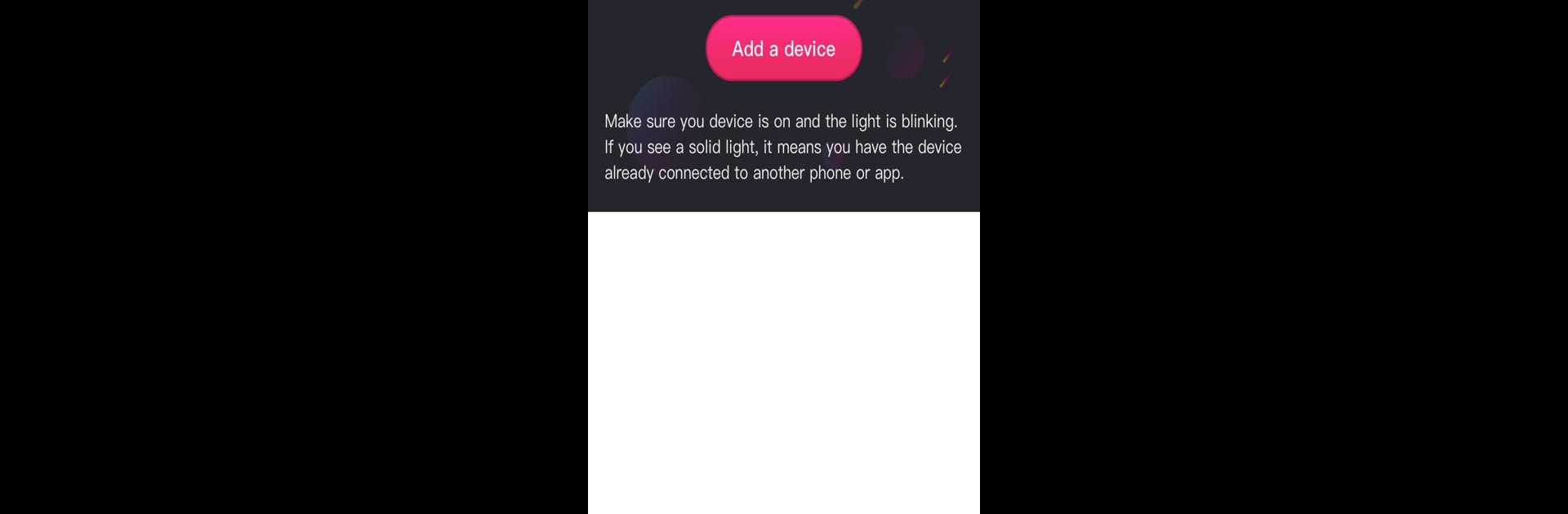Let BlueStacks turn your PC, Mac, or laptop into the perfect home for Lovense Connect, a fun Entertainment app from Lovense.
About the App
Lovense Connect keeps things simple when you just need to sync and control Lovense devices in special situations. If you’re curious how it works, the app acts as a bridge, letting your toys talk to other platforms or setups with ease. It’s not meant for everyday use but steps in for those unique cases when standard apps don’t quite fit your needs.
App Features
-
Easy Device Pairing
Connect your Lovense toys to your phone or computer in just a few taps—really, no complicated steps or tech headaches to worry about. -
Bridge Functionality
Set up Lovense toys to connect with other compatible software or interactive platforms. Perfect if you’re doing something outside the usual app routine. -
Flexible Control Options
Once paired, use your device as a controller or let it interface with other programs however you need—it’s all about adaptability. -
Basic Interface
The app doesn’t overload you with extras. It’s all about getting your devices linked and talking to each other as smoothly as possible. -
PC & Mac Support via BlueStacks
Want to use Lovense Connect on a bigger screen? You can run the app through BlueStacks if you’d rather set things up on your computer instead of your phone. -
Limited Usage Scenarios
Good to know: this app is designed for occasional or specific situations—not as a day-to-day controller. Regular users will probably want to check out Lovense Remote for all the extra features.
Eager to take your app experience to the next level? Start right away by downloading BlueStacks on your PC or Mac.