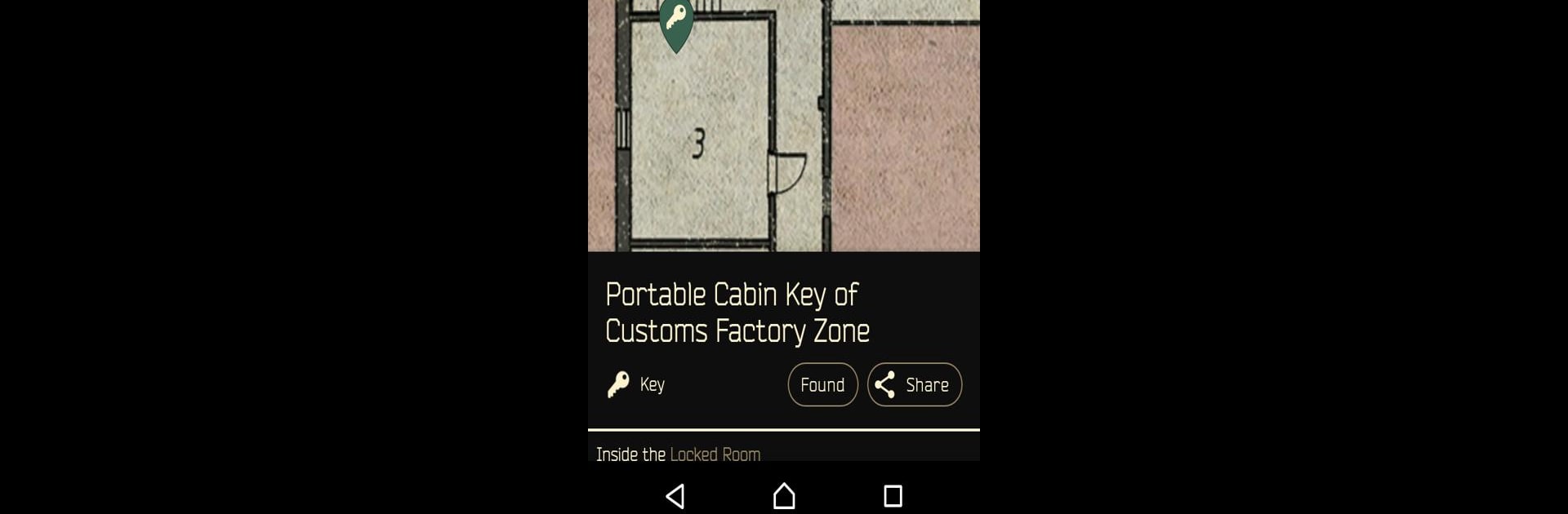Why limit yourself to your small screen on the phone? Run MapGenie: Escape From Tarkov Map, an app by Map Genie, best experienced on your PC or Mac with BlueStacks, the world’s #1 Android emulator.
About the App
If you’ve ever felt lost in Escape From Tarkov, MapGenie: Escape From Tarkov Map might be just what you need. Designed especially for Tarkov fans, this handy Entertainment app by Map Genie helps you explore every corner of the Woods, Shoreline, and Factory maps. Whether you’re tracking down extractions or searching for loot, you’ll find the info you need—all in one spot.
App Features
-
Interactive Maps for Woods, Shoreline, & Factory
Get a detailed look at three of the most popular Tarkov maps. See routes, points of interest, and mark up your plans as you go. -
Extraction Points at a Glance
No more fumbling for exits. Both SCAV and PMC extraction locations are clearly marked, including any key items you’ll need on hand. -
Huge Database of Loot Locations
Over 300 loot spots are waiting to be uncovered—weapon cases, grenade stashes, key spawns, safes, and all sorts of quest items. -
Fast Search Tool
Looking for something in particular? Type a spot’s name and jump right to it—super quick for raids when time’s ticking. -
Progress Tracking
Keep tabs on what you’ve found. Mark off loot and track your collectibles so you don’t miss a thing on repeat runs. -
Custom Notes
Personalize your map by dropping notes wherever you want—tag a stash, mark where you died, or remind yourself of a clever hiding spot.
And if you’re someone who likes syncing between devices, BlueStacks can make cross-platform tracking easy too.
Ready to experience MapGenie: Escape From Tarkov Map on a bigger screen, in all its glory? Download BlueStacks now.