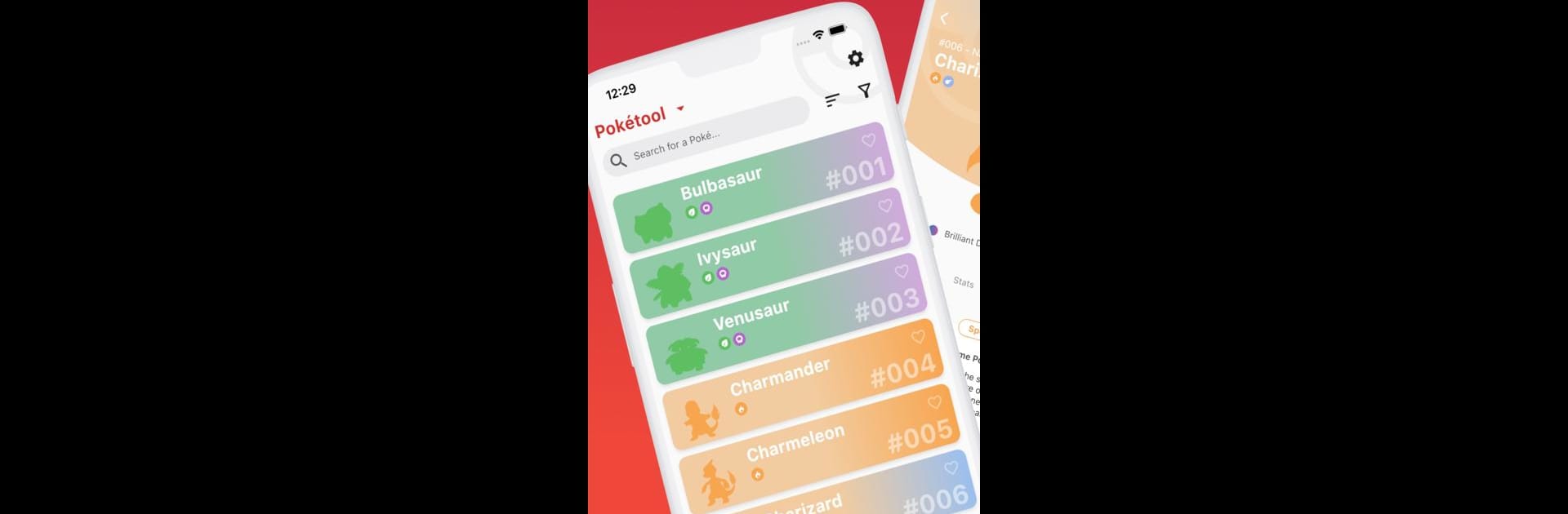Multitask effortlessly on your PC or Mac as you try out MasterDex – stats and more, a Entertainment app by Lorenzo Greco on BlueStacks.
About the App
Looking for a shortcut to all the Poké details you’d ever want (and maybe a few you didn’t know you needed)? MasterDex – stats and more puts a full encyclopedia of game info right at your fingertips, all wrapped up in a clean, straightforward app. Whether you’re curious about a quirky move, special evolution, or just want to keep track of your favorites, it’s pretty much your digital sidekick. Bonus: you don’t need an account, and it works just fine offline—super handy if you’re stuck somewhere with spotty signal.
App Features
-
Fresh Scarlet and Violet Coverage
Find the latest info from the newest series updates, so you’re never missing out on any recent developments. -
No Login Hassle
Open the app and start exploring—no sign-ups, passwords, or account juggling required. -
Works Anywhere, Even Offline
Whether you’re at home, on the bus, or somewhere that Wi-Fi just won’t cooperate, you’ve still got instant access to the whole library. -
Explore Unique Evolutions & Forms
Find all those special evolutions and alternate forms that aren’t always obvious in the games. -
Favorites List
Love certain characters or features? Save them to your personal list so you can jump back to them anytime. -
Deep-Dive Data
Get detailed info on everything: from specific moves and abilities to item locations, natures, and every type stat you might want. -
Advanced Filters
Hunting for something specific? Narrow things down fast with flexible search tools.
It’s all brought to you by Lorenzo Greco, and if you’re someone who prefers to browse on a bigger screen, you can try running MasterDex – stats and more using BlueStacks for that desktop-friendly experience.
Ready to experience MasterDex – stats and more on a bigger screen, in all its glory? Download BlueStacks now.