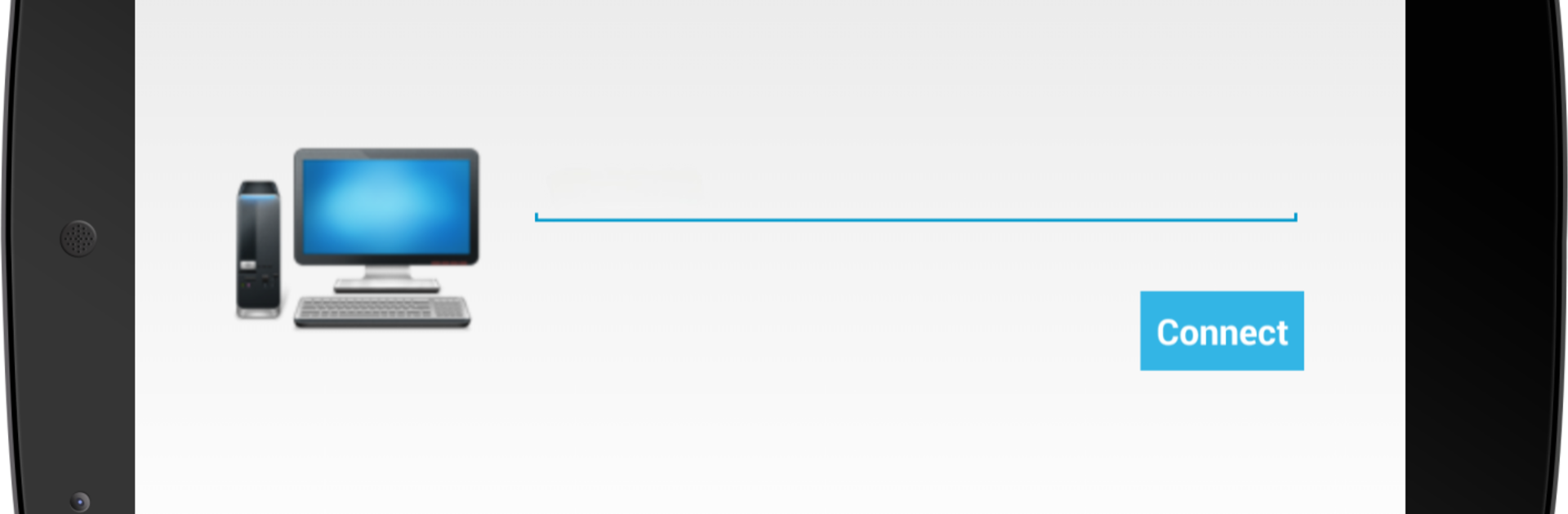Multitask effortlessly on your PC or Mac as you try out Mobile Gamepad, a Entertainment app by Leapile on BlueStacks.
About the App
Ever wish your phone could double as a handy game controller? Mobile Gamepad by Leapile makes it surprisingly simple to turn your phone into a virtual gamepad for your favorite PC games. Whether you’re lounging on the couch or just feel like mixing things up, this Entertainment app lets you control PC gameplay straight from your mobile device—no tangled wires in sight.
App Features
-
Traditional Controller Layout
Enjoy familiar gamepad buttons and layouts that feel natural right out of the box. Just tap and play—no need to fumble through complicated settings every time. -
Launch and Control Games
Scroll through a list of your PC games on your phone, tap to run the game, and use custom key layouts for each title. It’s like having your own personal control center in your pocket. -
Accelerometer Motion Controls
Turn your phone, tilt, or shake it—Mobile Gamepad taps into your device’s accelerometer so you can control in-game actions with real-life movements for that extra layer of immersion. -
Volume Control via Device Buttons
Adjust your PC’s volume using your phone’s volume buttons. No need to interrupt your session to hunt for the speaker icon. -
Mouse Mode
Switch over to control the mouse: move the cursor, click, and interact with your PC apps or games—all just by touching your mobile screen. -
Seamless Connection
Connect via WiFi or Bluetooth, so you’re not tied down. If you’re using BlueStacks, you can even try out the app’s features from your desktop environment. -
Battery-Saving Dark Mode
Prefer a darker interface? Flip on dark mode to save some battery while you play late into the night.
Just remember, to get everything running, you’ll need the server application installed on your Windows PC. Once you’re set up, your phone transforms into a multi-touch controller, making game nights a little more flexible—and definitely more fun.
BlueStacks gives you the much-needed freedom to experience your favorite apps on a bigger screen. Get it now.