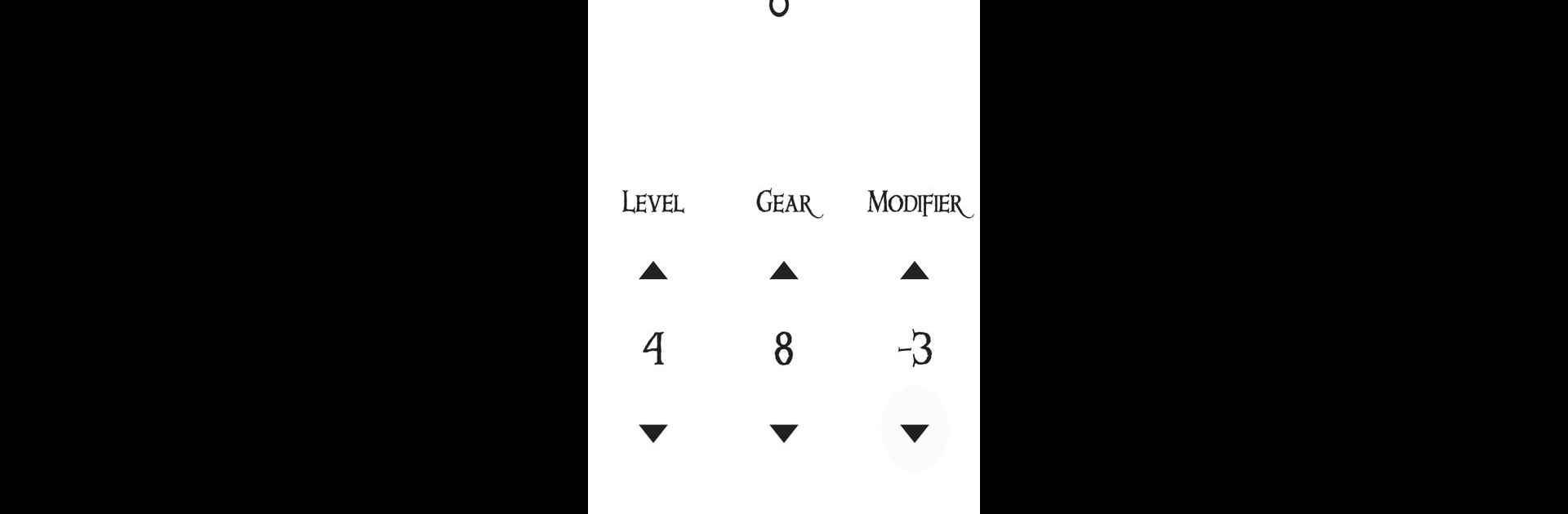Why limit yourself to your small screen on the phone? Run Munchkin Level Counter, an app by Viacheslav Zavoruev, best experienced on your PC or Mac with BlueStacks, the world’s #1 Android emulator.
The Munchkin Level Counter app is basically a digital tool that keeps track of everyone’s levels and strength during a game of Munchkin, so there’s less fumbling around with counters or trying to remember numbers. When running it on PC with BlueStacks, it feels smoother since the screen’s bigger — you can see everything clearly without squinting at your phone. What stands out is how it keeps all the players organized, showing their levels, and even tracks who’s which gender for the game, which is handy if people forget to switch. There’s a dice roll feature for those moments when no one wants to dig around for actual dice. The combat management helps out too, even if some stuff like unlimited monsters or helpers is only in the full version, but the basics work well for regular games.
The app lets as many players as you need join, so no need to worry about limits. If someone wants to check out extra features like themes or single player mode, that’s in the full version, but the standard version handles most group needs. It’s set up in a way that makes it easier to focus on playing instead of sorting out bookkeeping. Using it on a computer, everything is laid out at once instead of flipping between tiny phone screens. It’s just solid for keeping games moving and making sure no one loses track of what’s going on.
BlueStacks brings your apps to life on a bigger screen—seamless and straightforward.